Moderating on Your Mobile Phone
Moderating on your mobile phone is pretty easy as it is on desktop or pad, especially when you are reading posts for fun while on-the-go. Put the OBD forum in your favorites, and when you come to the site–you will see the “Reading Marks,” as usual, and you know where you left off reading posts. (See Reading Marks instructions)
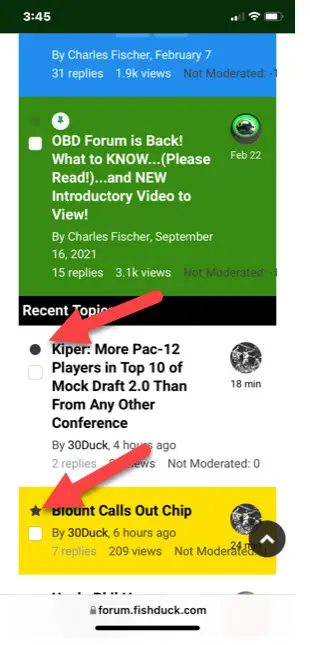
As you see with the red arrows above, you can touch on either reading mark to go to where you left off reading in that thread, and as you read–you can also moderate posts! Sometimes when you touch on one…what is below will pop-up…
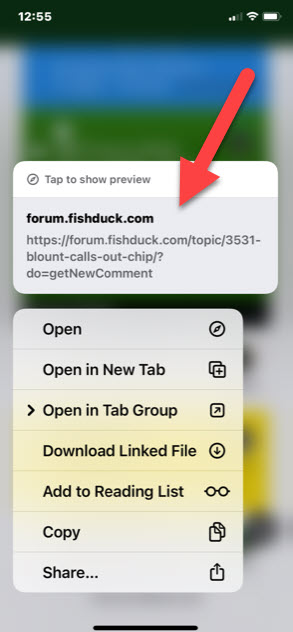
No biggie, as you just touch on the box the red arrow is pointing to above.
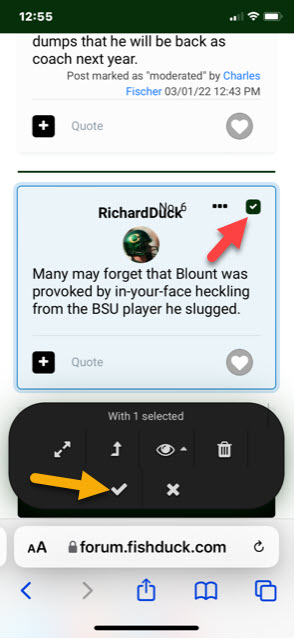
Moderating is just like on a desktop; you touch on the box in the corner as you see above with the red arrow, and then touch on the “check-mark” as you see next to the yellow arrow above on the Moderating Toolbar that popped up.
Easy, and you can touch multiple post boxes and then touch the “check-mark” of which will mark them all as moderated.
What about if you need to hide a post as it has violated rules or you want to hide it to be on the safe side?
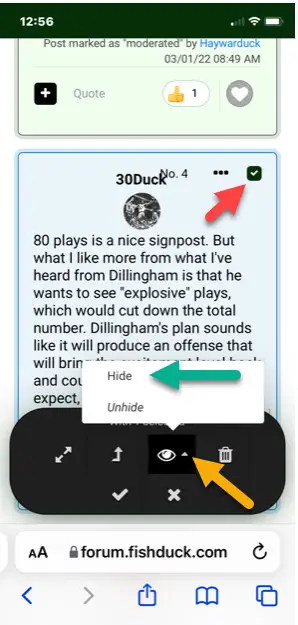
First you touch the box in the corner again (red arrow above) which will pull up the Moderating Toolbar below, and then you touch on the tiny arrow next to the “Eye” symbol or icon. (Yellow arrow above)
A pop-up window will appear and you touch on “Hide,” as you see next to the green arrow above. A window will then pop up asking for the reason why, and you keyboard in a reason, touch “Save” and you are done. What does it look like when you are done?
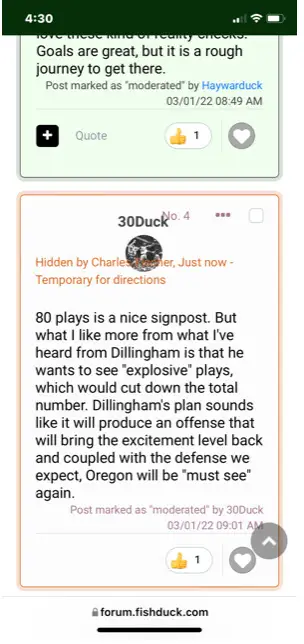
The color of the post has changed and the reason is in pink or orange letters, and now only other moderators can see the post, not the public. To “un-hide” it you go through the same process of touching the box in the corner, touch on the arrow next to the “Eye” and then touch on “Unhide” and the post returns to normal.
All of this only takes seconds and is easy!
What about entire topics? What if a Husky fan starts a post that has an objectionable title?
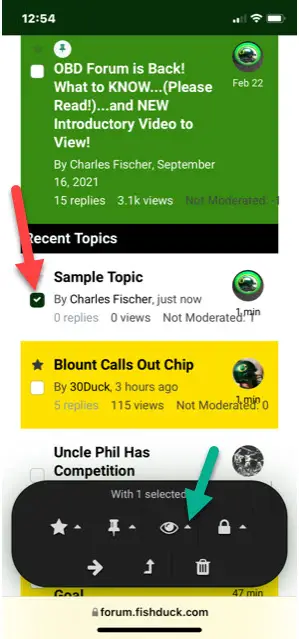
There is a box next to every topic title on the front page, and you can touch that and hide it just like we did with individual posts. Easy-peasy!



