Basic Registration Questions Answered: No. 1-4
The Registration Process is Explained: No. 5
Learning Tip:
**To learn and implement best? Have this page open in a tab at the top of your browser, and a tab open of the forum and in the page begun where you want to post a topic or reply. (You can have two tabs of the site open at the same time.)
Basic Registration Questions Answered:
Question 1: What is a Posting Name in the Registration?
A: We all have been confused when registering or signing up at websites, as they use terms such as, User Name, or Display Name and we frequently are not sure of what they want and what will be visible to the public when we sign up. For this site, the Our Beloved Ducks Forum...we ask for the name or handle that you wish to post under that appears when you post a topic or reply.
This is called the Posting Name, and later when you fill out the rest of the profile--the public does not see anything other than your Posting Name and picture or image you upload as your Profile Picture, or another name for this picture is your Avatar.
Question 2: Then why do you want the other information we fill out in the Profile if you do not sell it and the public does not see it?
A: In the end, it is to make it easier for us to serve you better. Sometimes we have an issue going on the forum that we want get your perspective on, or we want feedback about a new feature or proposed feature. Sometimes it is easier to chat for a minute on the phone to learn this or solve an issue than do the emotionless keyboarding.
The result is I now have Duck fan friends across the US and it builds the bonds within the community. All of our rules, policies and what we ask of new members are meant for the benefit of everyone, to make it easier and more fun to discuss Our Beloved Ducks with so many good people across our great nation.
Question 3: My "handle" or Posting Name I used at FishDuck (the article blog site) to comment below the articles...can I use it and the same password for this Our Beloved Ducks Forum sign-up as well?
A: The answer is YES to both questions, because the FishDuck site and this forum site are completely separate and distinct. You can use both the Posting Name and password again, but you must go through the registration process at this forum to get your account and profile set up.
We have removed the ability to post comments below articles at the FishDuck article blog-site, as every FishDuck article will continue to be published over there, and yet listed in this forum every day so we can discuss the article in the Our Beloved Ducks Forum.
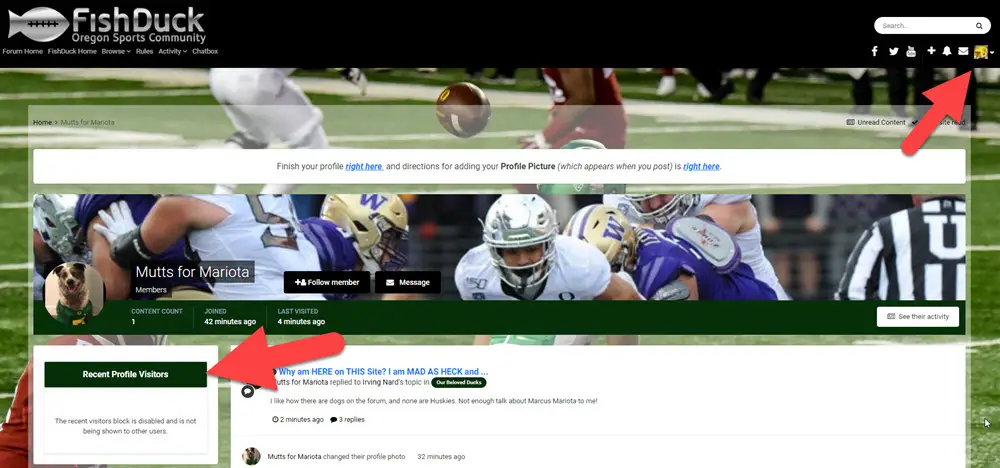
Question 4: When I sign-up and fill out the Profile--what is visible to the public?
A: Only your Posting Name and your Profile picture or image, as everything else is only visible to Administrators and a few staff. Note in the image above the red arrow to the upper right; this indicates that the member who Oregon Reigns is signed in. He is looking at the public profile page for a different member, Mutts for Mariota, and you can note that he sees nothing. The public will not see any of your personal data either!
I state this sincerely and earnestly as a fellow Duck who has been on the web since the early days and has been on message boards for over 24 years. I will treat you the same as I want to be treated, as I detest so many of the technology tricks we all have encountered online.
In short, your information will never be shared or sold to anyone or anything, and I am not just declaring it---I have done it. My track record over the ten-year life of the site FishDuck and now the Our Beloved Ducks forum has been to never give anyone's information to any source and this includes over 500 volunteers, (over the life of the site) over 3,000 readers who signed up for an email newsletter and over 5,000 subscribers to my YouTube Channel.
If you continue to have other questions--email me charles@fishduck.com and I or someone on the staff will help! Charles Fischer
Question 5: What does the Registration process look like? (Explained)
A: It is two parts; the Quick Registration takes a minute to register, but do have this tab open at the top for consulting if need be. Below this explanation is the second part of how to fill out the rest of your Profile Page. But first ... the Quick Registration begins immediately below...
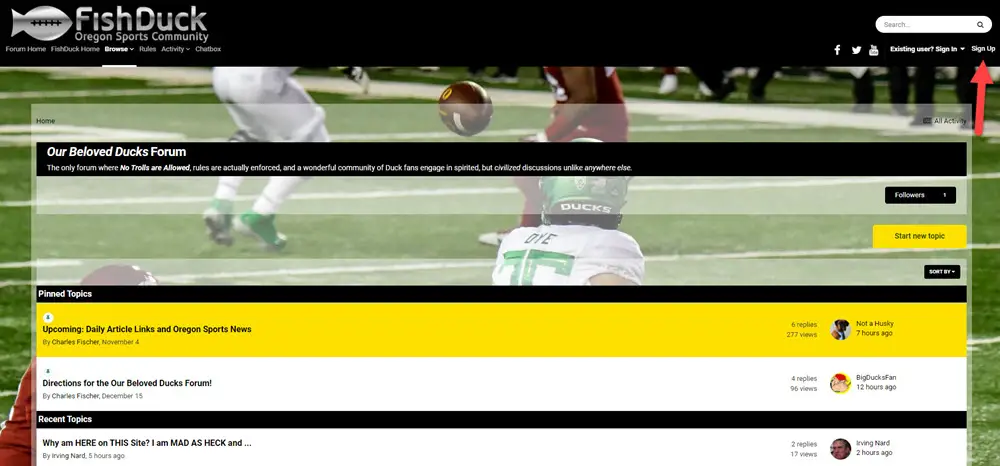
Above is what your screen on a desktop would like like before registering. Go to the upper right corner (red arrow) and click on "Sign Up."
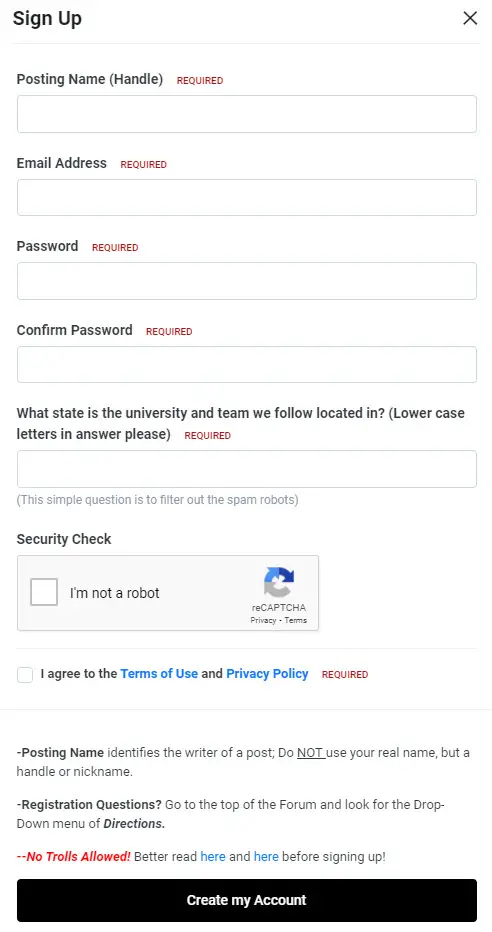
When you click on "Sign Up" the box above appears on your screen.
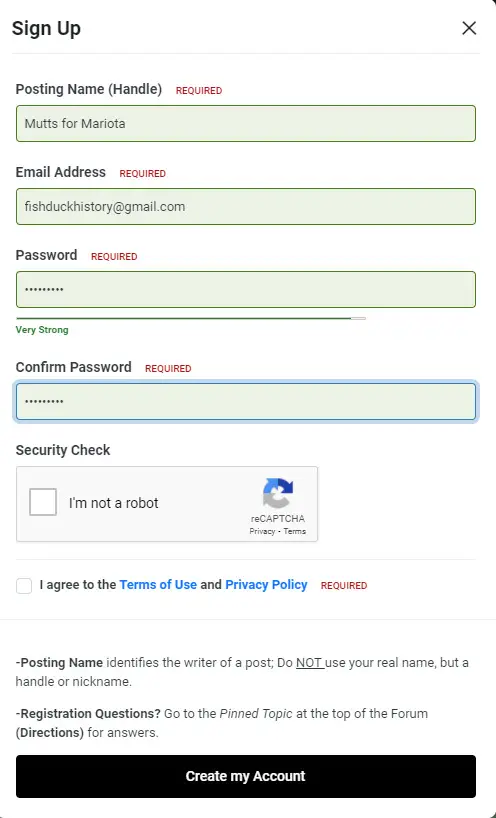
Go ahead and fill it out and do take note at the top of this page about what a Posting Name is. I am filling this out (above) for fun and so you know how difficult my password was...it was: Z83D%hK)+ although you don't need one as strong. (And I've changed this password before anyone reads this!)
(Be sure to check your email address as it is a common error in keyboarding) Be sure to keyboard it in and not let a password auto-fill do it for you.
After I filled out what you see above, I then clicked on the square next to "I'm not a robot."
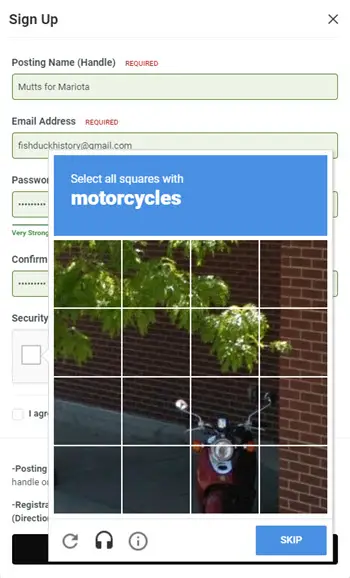
What comes up next is a question with pictures that to fill out; I clicked on all the squares (above) that had parts of the motorcycle in it...
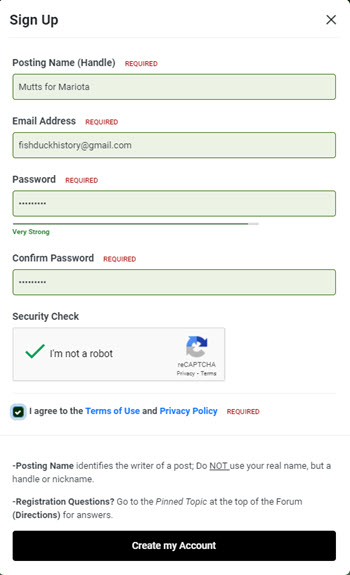
Now it is done and click on the Terms of Use and Privacy Policy (above) after you have read them, and then click on "Create my Account."
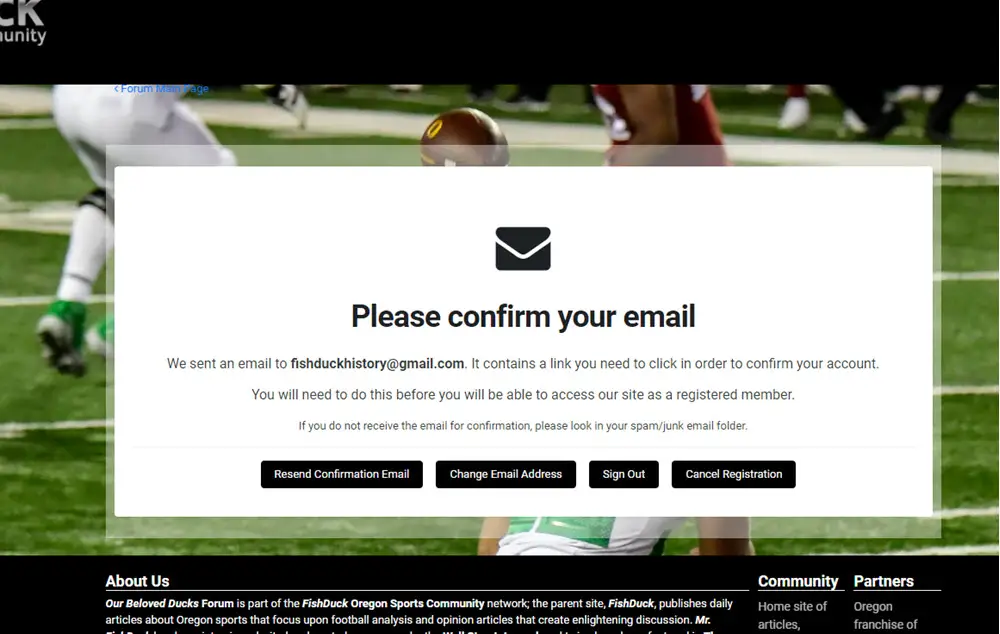
Now you will see (above) this in your screen and you will need to go to your email account that you listed a moment ago.
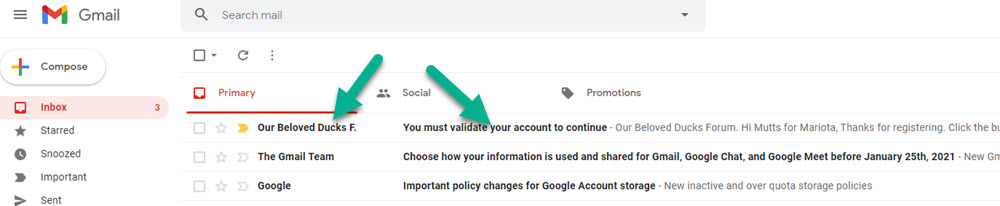
I've gone into my Gmail account and you can see how the confirmation email has come in. (Green arrows above)
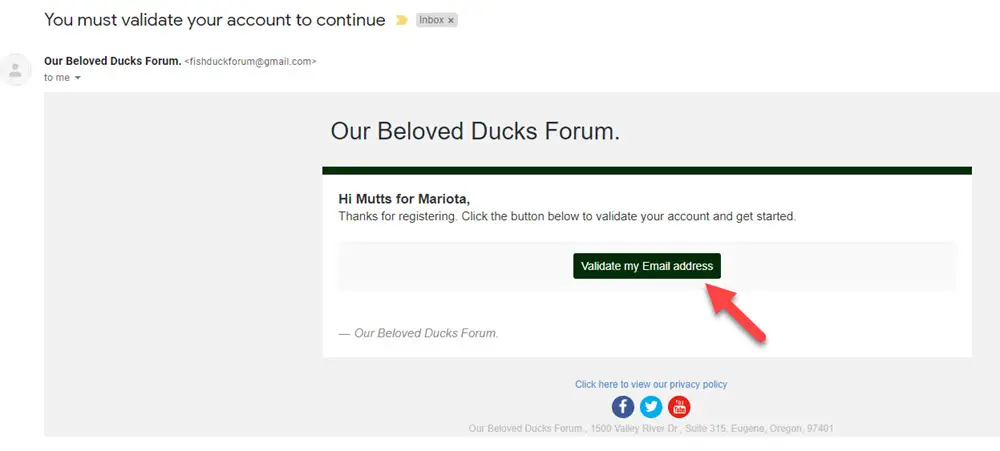
Above is what the email looks like when you open it, and you simply click on the green box pointed to by the red arrow above.
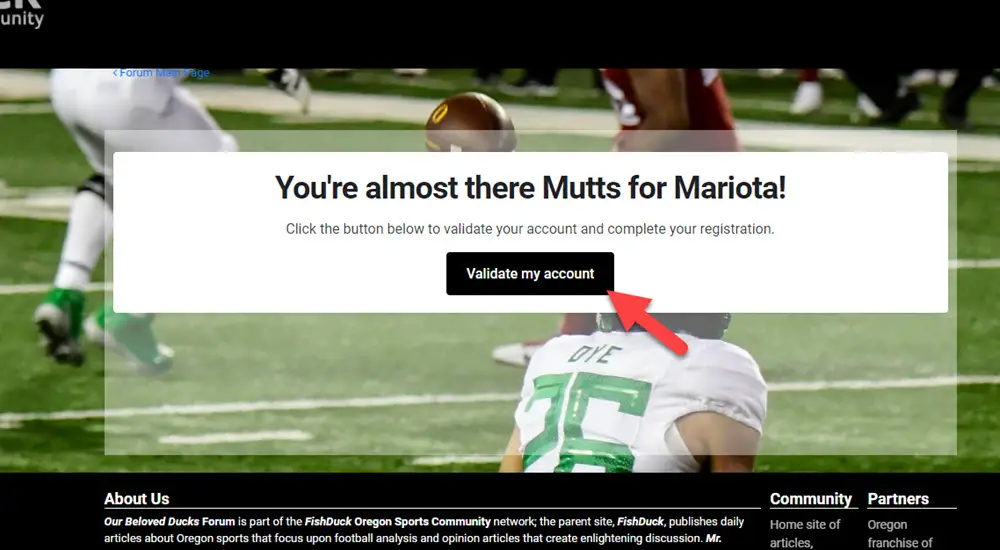
Now back at the forum you see the window/box (above) that asks you to validate your account by clicking on the black button pointed to by the red arrow. After you click that ... you should see a colored button in the upper right corner that indicates your account is now set up and you are done with the first part, the Quick Registration. You can go post replies and Topics now, but we ask you return and finish filling out your Profile Page.
If you continue to have challenges or have other questions--email me charles@fishduck.com and I or someone on the staff will help! Charles Fischer



