How to Edit a Published Post
Learning Tip:
**To learn and implement best? Have this page open in a tab at the top of your browser, and another tab open of the forum and in the page begun where you want to post a topic or reply. (You can have two tabs of the site open at the same time.)
We've all been there, as we see an error or realize we want to add something to a post we have written and submitted or in other words, published. We have up to an hour after we post to make changes, and it only takes seconds.

Let’s say that I want to add “Coach” to Coach Lombardi’s name, or any change of punctuation, adding/subtracting words, paragraph spacing or tightening up the bottom of a post. (Red arrow above in this example)
Just click on the the three dots in the upper corner of your post, (Yellow arrow above) and then click on “Edit” from the Drop-Down menu. (Green arrow above)
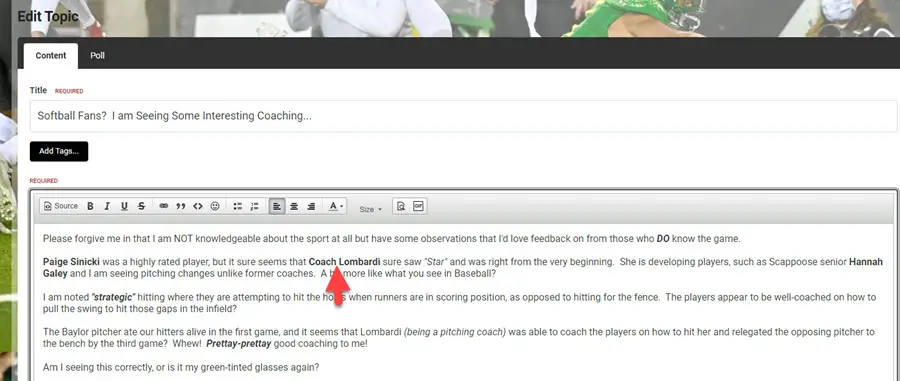
The Posting Box appears the same as when you created the post and you make your changes, as you see I did. (Red arrow above)
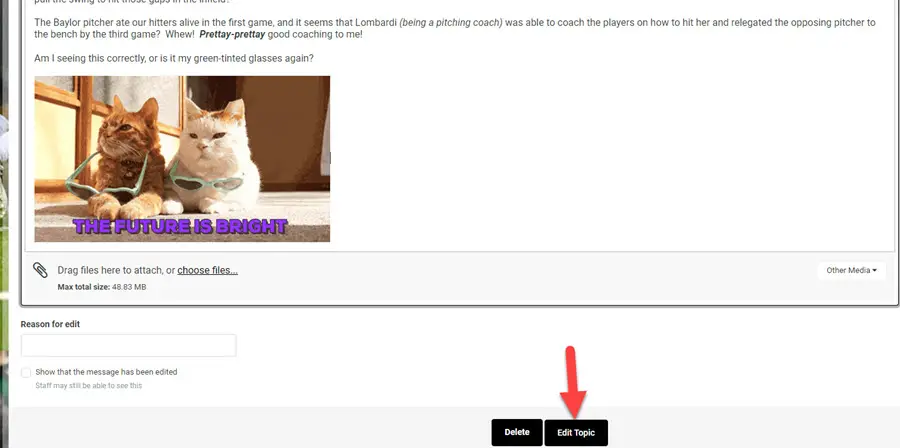
After you are done you just click on “Edit Topic” (Red arrow above) and your correction is made. Pretty easy and only takes seconds to do…



