How to Bring an Article Into a Post
Learning Tip:
**To learn and implement best? Have this page open in a tab at the top of your browser, and another tab open of the forum and in the page begun where you want to post a topic or reply. (You can have two tabs of the site open at the same time.)
My FishDuck Friends, I am going to show you a process that will only take a minute, but yet help hundreds of people in the process. We want to help the reader know what he/she is clicking into, be entertaining to everyone, and to have this post listed in a Google search--so other good people can find this forum.
Each step below is easy, and once you got it–you will do it all in seconds per step. (I know as I’ve done it hundreds of times!)
--Do make sure that your article has not already been posted...you may have just saw it elsewhere before checking the OBD forum.
--We will post one, and sometimes two of topics such as game recaps, or practice reports. Post a second one only if new items are being covered. We are not going to post 17 articles stating the same stuff.
--We do not post every "update" of a recruiting visit or who Oregon is offering, as we would be flooding the forum with articles that largely all say the same thing. "Amazing visit!"
--Watch out for the "Blah-Blah" articles, (like at Ducks Wire on occasion) where they have an interesting article title, but when you click on it--they have quotes from something you read the other day and they wrote some blah-blah nonsense about it get you to click. They fooled us, but no need to fool all of you; we don't post those "blah-blah" articles at the OBD forum! Most of their articles at Ducks Wire are fine, but be on the lookout for the blah-blah articles there and on other sites!
--Please give it a great title/headline that tells the reader what the article is about, (A courtesy to readers and Google likes it) and makes people want to click. Do come up with something intriguing to place in the title, but it must not be “bait-and-switch,” but actually something that is true about the article.
I will often take a quote out of the article and place it in the title, 'a Quote Like This' and people enjoy seeing it in the article later. Come up with something enticing…please. (Again this is for Search Engines)
--Make the title/headline compact; say it with few words.
--Please capitalize the first and last word in the title, and every word in the title except for the inconsequential words like, “a, an, and, as, at, but, in, if, is, it, for, nor, of, on, or, out, so, to, so, the, up, and yet.”
That is Associated Press style, and is what Google likes, thus your post will be in the search engines and thousands could find your post.
Since this is a free site–we ask you to take the extra thirty seconds to do this for the benefit of everyone else! (This is how new members find us)
--Is the article on a subscriber site? We only post free articles, if you are not sure if the article is free? One way is to use an Incognito or Private window that nobody can track you on, and then you check the subscriber site. You will appear as not a subscriber, and thus can see the free articles. Learn how to start an Incognito or Private window at the bottom of this article.
Now if you know it is a free article...no need to take the Private or Incognito window step! The next step is...(see below the image)
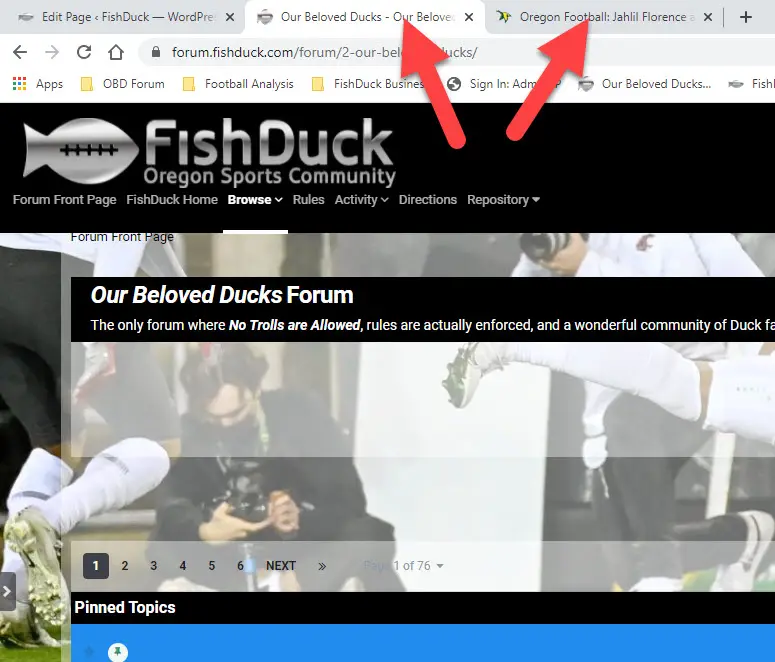
First, (above) have the tab, (page) you are on next to another tab or page of the article you wish to link. (Red arrows above)
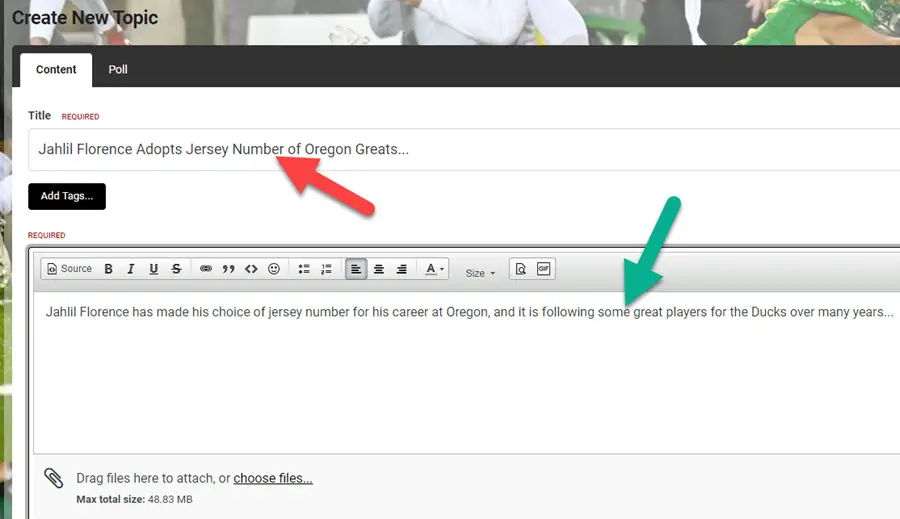
Do put the title/headline in the Title box. (Red arrow above)
The green arrow above points to an introductory sentence about the article that is accurate, yet again–makes them want to click. This is also being considerate to our fellow members as people want to know about something–at least a little before they will click on it. Give us a great one! (Giving your opinion on the topic of the article gets the discussion going!)
After the title and introductory sentence..... (See below)
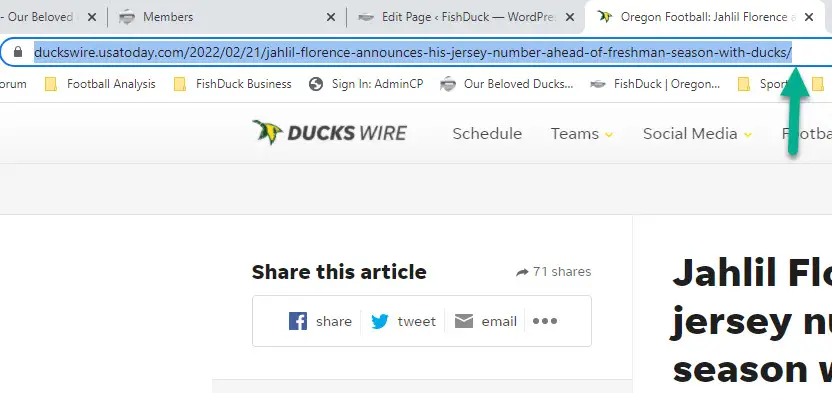
You click at the very end of the URL, (sometimes clicking anywhere in the URL works) the address of the website that has the article, (green arrow above) will automatically become highlighted. Copy this URL…
Now paste the URL into an open area in the Posting Box below your introductory sentence, and away from any other line or border. (In open area, or it won't work) This is a mistake most make--it needs to be a full line or space away from anything else. Then...
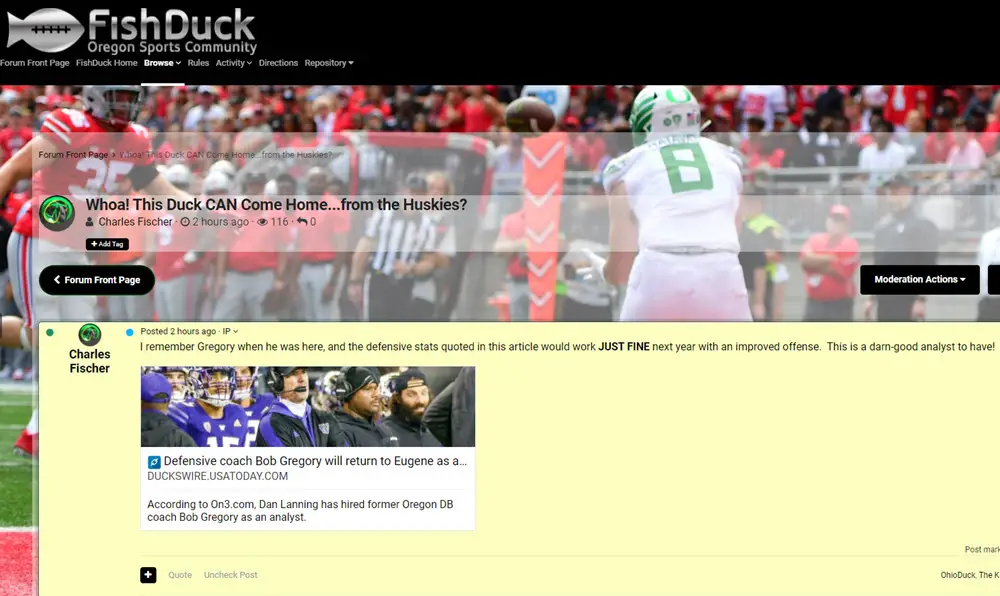
I switched article examples on you above, but when you simply paste the article link into an open area a space below your introductory sentence...then an article box automatically appears that usually has a picture, the article title, and more. (As you see above)
Now look at that post….it is not a dud title, but a provocative title with an introductory sentence that beckons them to check it out. Then with the article box appearing inside the Posting Box--the readers can decide if this is something they want to read.
You now have an attractive, professional looking post that takes less than a minute to do. Could you do two-three of these a day to help the site while I’m working? It would not take much time… (Let me know!)
And we attract Google to your post, which attracts more good people like you to this free forum. I promise you–I spent a TON more time creating these directions than it takes to read them, and once you do this–you will zip through the steps.
How to Create a Private or Incognito Window to See If an Article is Free
It only takes a few seconds, and the easy directions are below:
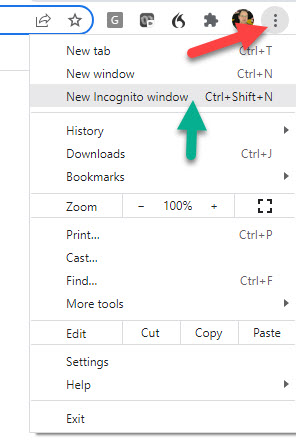
Once you click on the three dots (Red arrow above) in the corner (On Google) or the ellipses, a Drop-Down window appears and you click on "New Incognito window." A black-style window will appear and then you go to the subscriber site as you would in a usual window, as your favorites or bookmarks still operate.
For other Search Engines, the directions for Incognito or Private window is:
Checking a site with a Private of Incognito window takes ten seconds, if that long, once you know how--you won't bring an article into the forum that nobody can read because it is a subscription article.



