For OBD Moderators: How to Mark Posts as “Moderated”
Suggestion: Have this page open in a tab and the OBD Forum open in another tab so you can go back-and forth easily.
The first place to start with moderating, is become aware of the “Reading Marks” available to see where you left off reading. (When you are signed in–it is the dots and stars to the left of the topic titles below) If you are not familiar with the Reading Marks, then do read these instructions right here, (takes a minute) and then get yourself situated with the marks and then come back here.
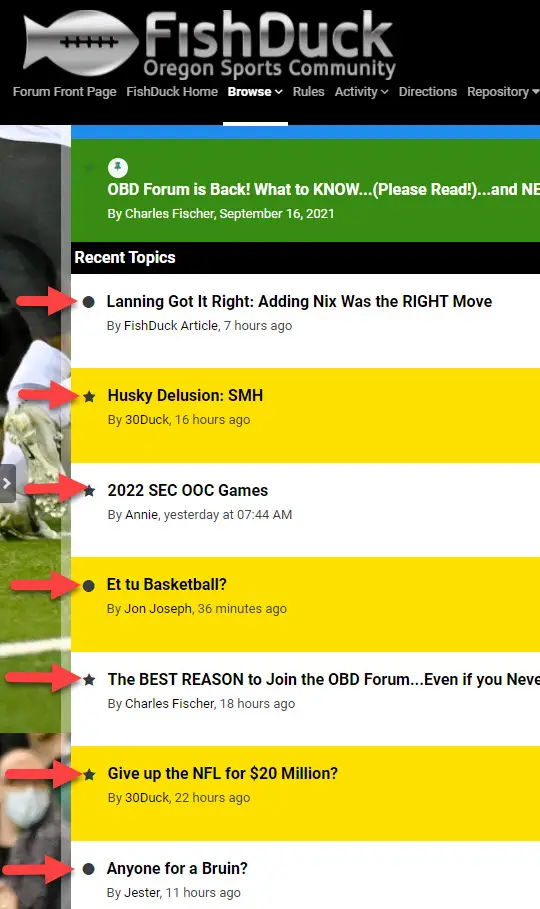
If you follow the instructions of the Reading Marks page, then clearing them off and noting where you left off with the marks when you return is handy for reading and moderating. Note we are not asking you to come in at particular times to moderate, just read posts as you normally would and moderate them, (Check for rule violations) as you read posts in the forum. To start…
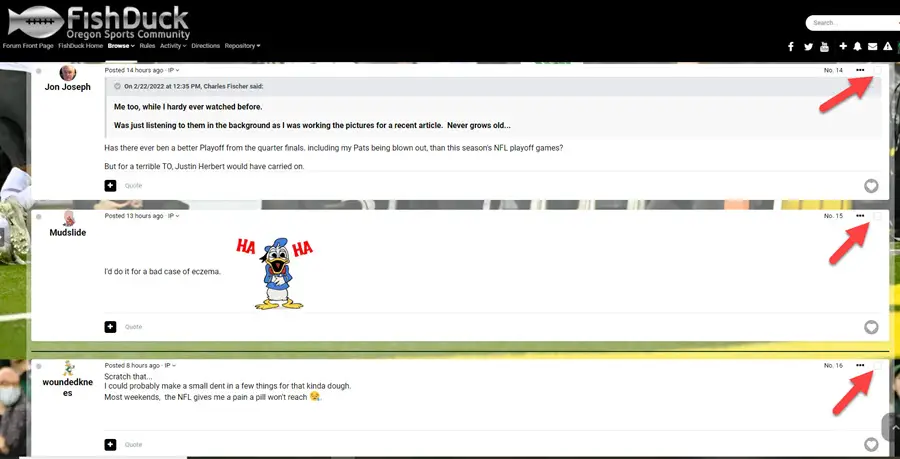
As a new moderator, you will see moderating software overlaid the posts, and you will now see little boxes in the right upper corners on both desktop and mobile.
To moderate…you just read the post and note if there are any issues, (And there are usually not as 99.70% were good last year, but we need to catch the bad ones to keep it that way) and when you see there are no issues, just quickly click in the box in the corner. (Red arrow above)
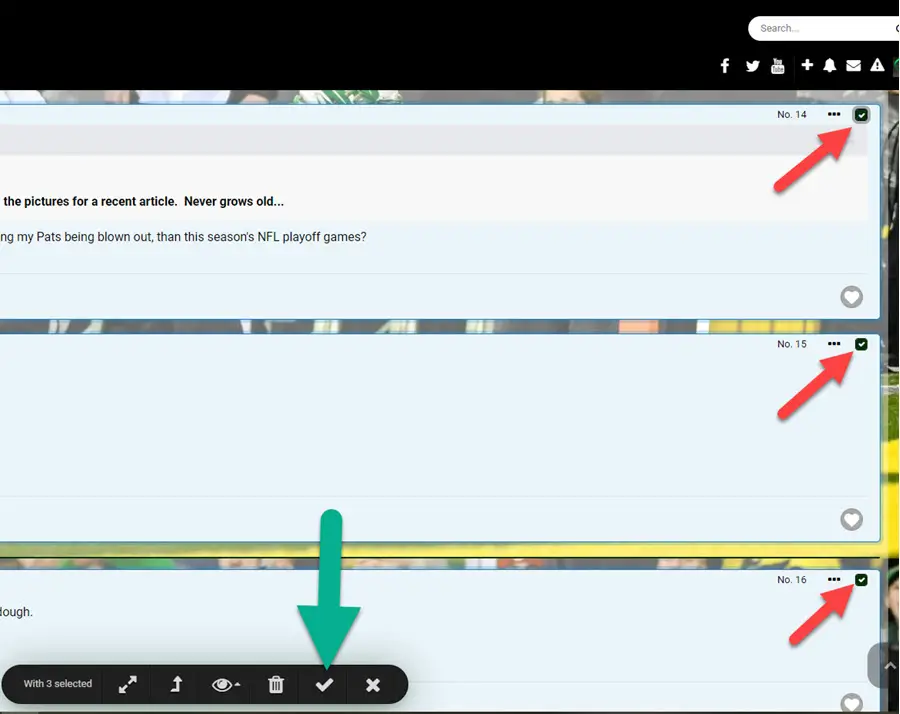
After you have clicked those boxes, then the color of the post will turn to the light blue you see above, and a Toolbar will appear below. Simply click on the check-mark, (Green arrow above) and that is it! As you become accustomed to it–you can do it in seconds.
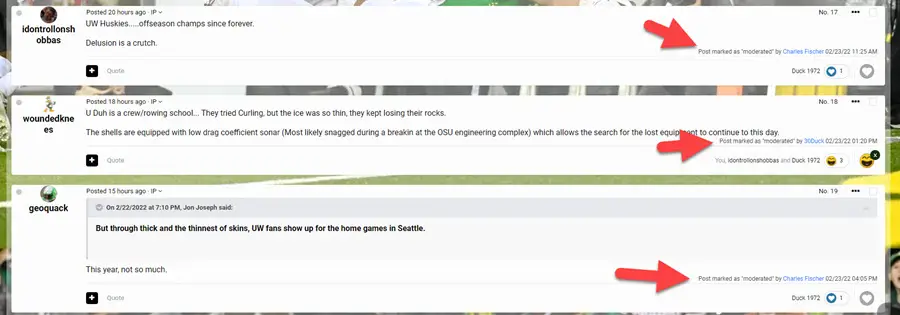
After you clicked on the Check-Mark in the Toolbar–you will note that the post color as returned to the usual color and below it will state the day, time and who moderated the post. (Red arrow above) Easy and done when there are a few, but what about a post starting a new thread? See below…
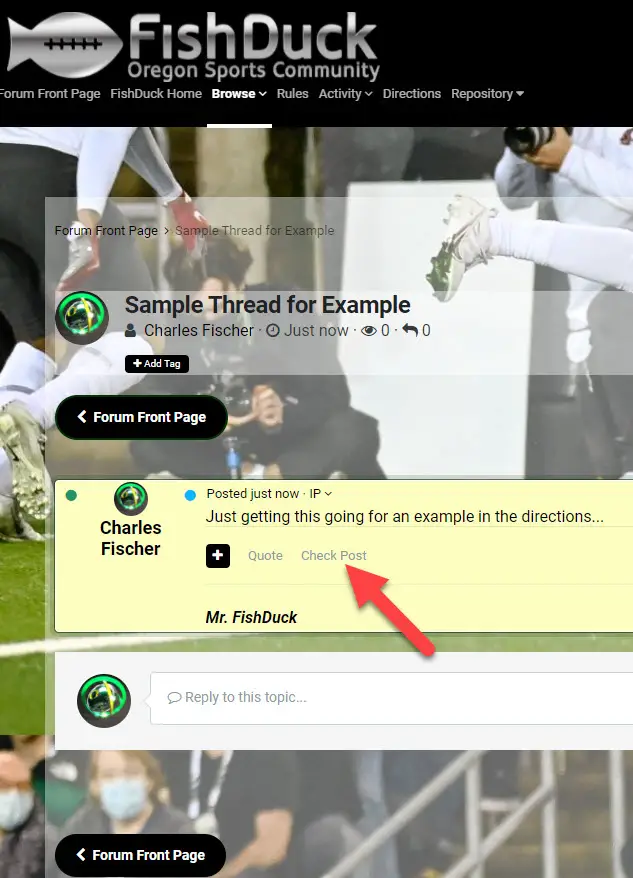
The first post in a thread does not have the little box in the corner, but after you have read the post–you simply click on “Check Post,” (Red arrow above) as you see in the example. Pretty easy!
Now what if you have a bunch of posts, say eight of them for example–is there a quick way to check them all without clicking on each little box? Yes! See below…
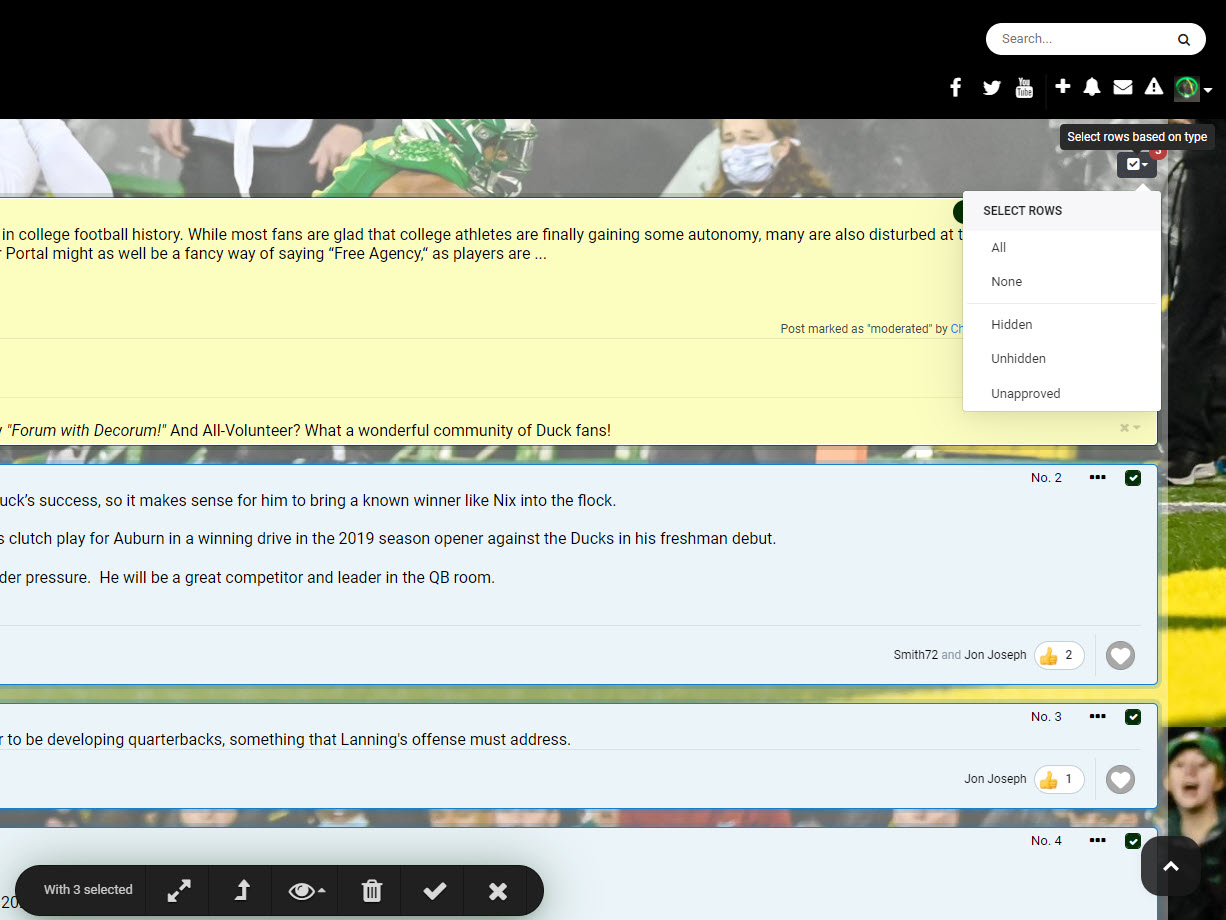
On the upper right side of the first post in a thread is a small black box and if you click on the downward pointing arrow–a drop-down menu appears and you can click on “ALL” and it will automatically check every post below.
You can see how it has checked the three in view, but it can do up to 24 on a page if they are not moderated. Then click on the Check-Mark on the Toolbar that appears and they will all be done.
Use this feature only if a page of posts has not been moderated yet, because if posts already have been moderated–this function will change all them to state that you moderated all, when perhaps someone else did first nine, for example.
I almost never use this feature, but it can be handy on GameDay threads occasionally. Now, what if you find a post that violates the rules…what then? (See below)
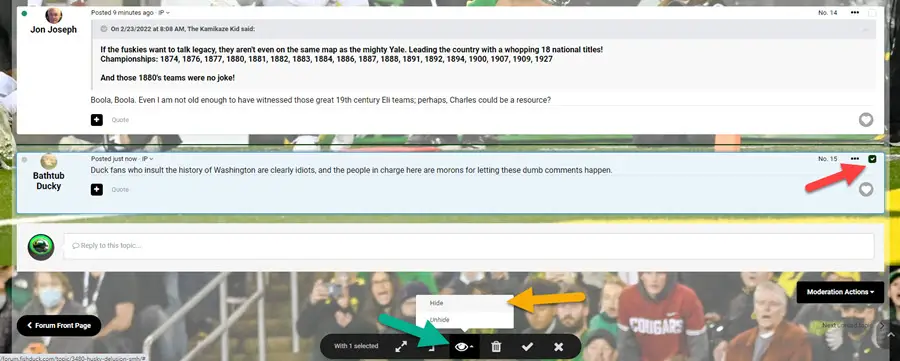
Bathtub Ducky wrote a bad post (above) where he throws Group-Shade at Oregon fans, and insults the management of the site. He must be an imposter with two violations in one post!
What we want to do now is “Hide” the post from public view, and let Charles know about it. Click in the box in the corner as usual… (Red arrow above)
But when the Toolbar appears, you click on the tiny arrow next to the “Eye” (Green arrow above) and a pop-up menu appears where you click on “Hide.” (Yellow arrow above)

After you have done that a window will pop up (as you see above) and you write in your reason for hiding the post and then click on “Save” and you are done!
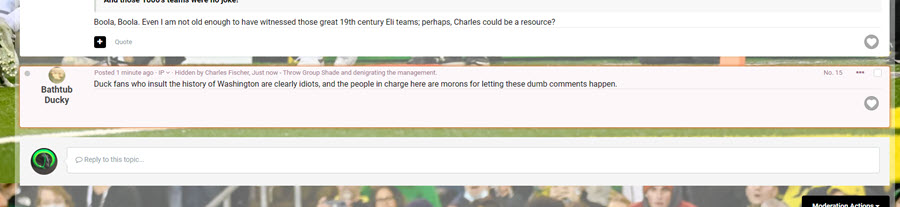
Once hidden the moderators and Administrator can see it as a Pink Post, (above) but the public cannot see it at all. Send a PM to Charles and let him know the thread it is in, and text him to let him know he has one to deal with later when he has time.
The good news is that if it is hidden–it cannot do any damage to the site. And it it is a false alarm? No problem, as better to error on the safe side.
“If in doubt…take it out.” (Hide it!) And if you see a post that has a violation, but marked as “moderated” already? Hide it anyway and let Charles know; we all miss stuff, and this is how we all got each other’s back.



