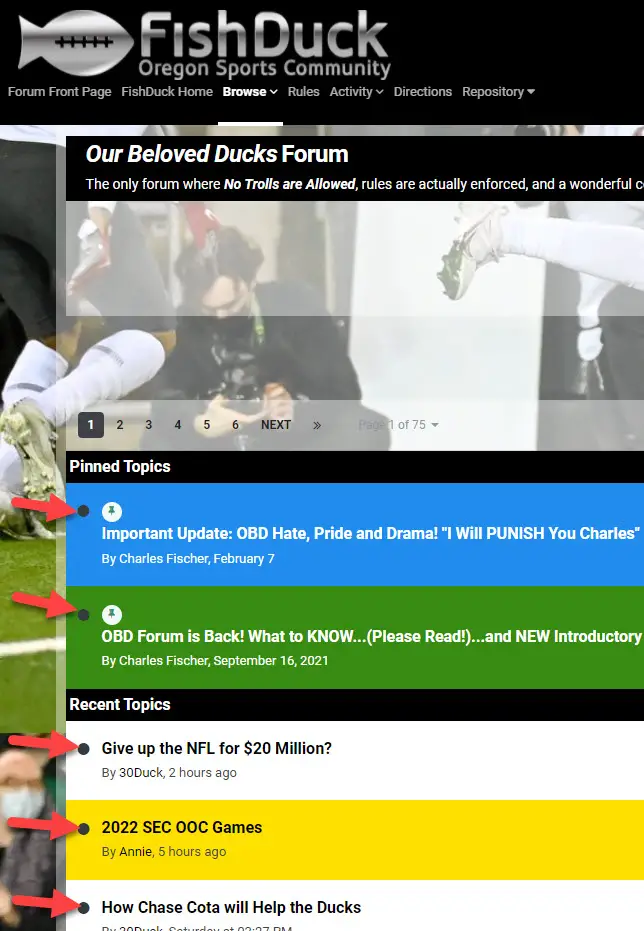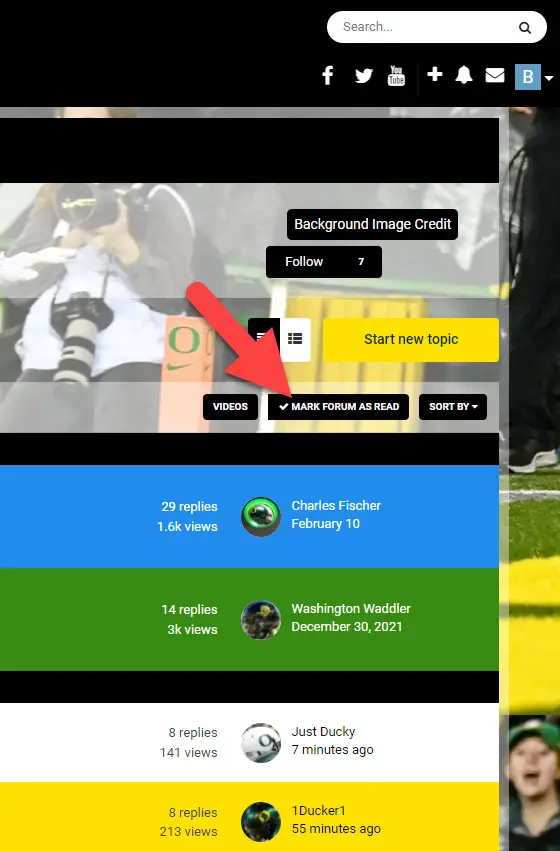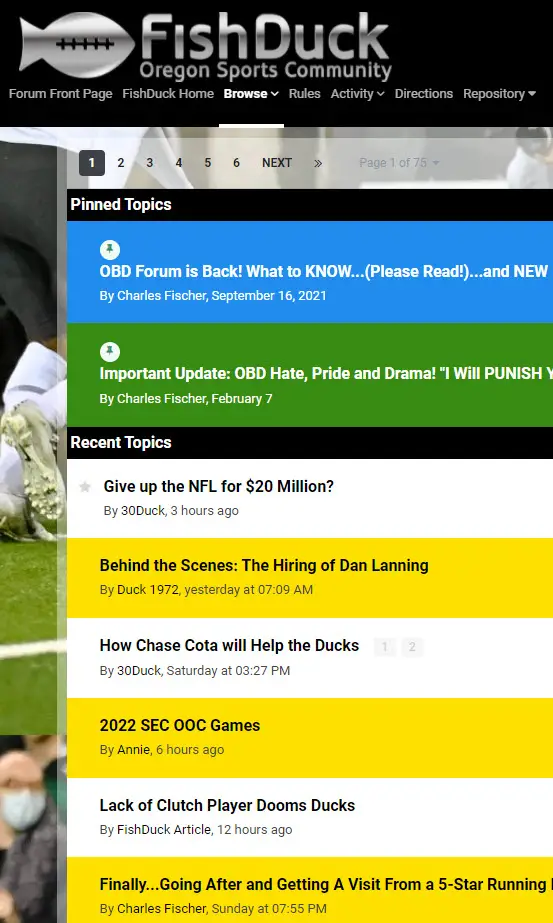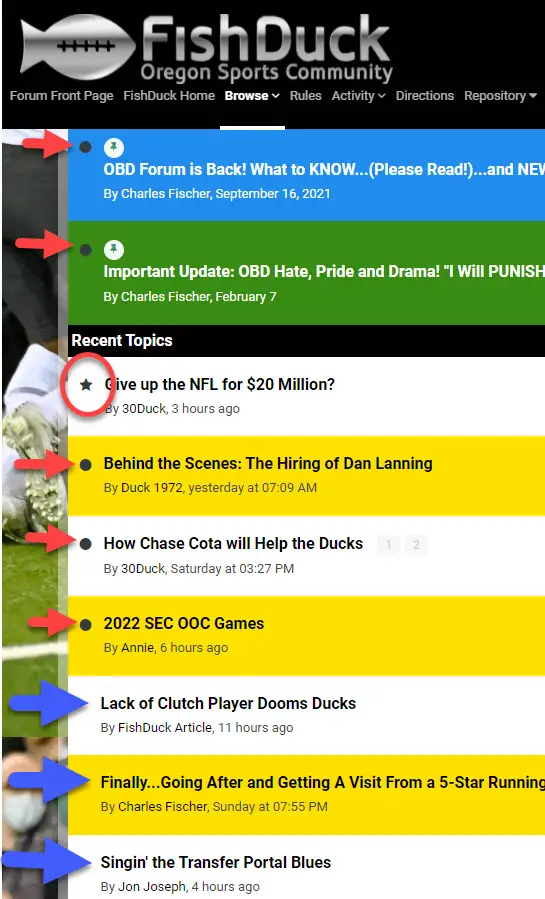-
Super Handy: Using Reading Marks on the OBD Forum
Learning Tip:
**To learn and implement best? Have this page open in a tab at the top of your browser, and another tab open of the forum and in the page begun where you want to post a topic or reply. (You can have two tabs of the site open at the same time.)The best reason to sign up to be an Our Beloved Ducks forum member (free) is because of the Reading Marks available that few know how to use or even know that they exist. First of all…when you are a member you never have to sign out.
Just click out of your browser, (Such as Google in the top right corner on a desktop) and don’t sign out of the forum. Thus when you come back to the forum…you are signed in automatically.
Only your Posting Name is seen by the public, so no worries about privacy. Now…on to the best reason to be an Our Beloved Ducks forum member!

When you first sign up, you will see all these black dots to the left of the Topic Titles, as you see next to the red arrows above. This is not helpful to you when you first sign up because every topic on every page going back will have these same dots.
So read in the forum what you will for this visit, and then when you are ready to leave…

Go up to the top of the forum and click on the black box, “Mark Forum as Read,” (Red arrow above) and this will clear all the dots for when you return. (You will see the importance in a moment)
If you using Chrome on an Android tablet or phone: to access the " Mark forum as read" button, click the "hamburger icon" (the three horizontal black lines stacked on top of each other) in the upper left corner of the web page, and then click the "Mark site read" option. The "Mark forum read" button doesn't appear on either of the Android devices.

Sure enough…after you click that box and then click on “Refresh,” you will see NO Black Dots next to the titles as you see above. (The ‘Refresh’ symbol is a circle with an arrow on the end at the top of your page. On mobile you pull the page down with your finger a touch and release, as this refreshes the page)
The magic is when you return hours later to find….

There are now black dots next to some titles, (Red arrows above) nothing next to other titles, (Blue arrows above) and a Star next to one title! (Red Circle above)
What are these? They are Reading Marks that take you to where you left off reading. If you click on a black dot and when you left there were five posts in that thread that you had read, but now there are 14? Click on the black dot and it will take you to where you left off reading!
How cool! So it will take you to the sixth post in that thread, and you can then catch up on the others from there. Easy!
Obviously, the blue arrows mean no new posts have been added to those threads, so no need to check threads without dots or STARS further since you have already read them. But the STAR next to a Topic Title? That is a thread that you posted a reply in or perhaps you began the thread. Click on the STAR and it will take you to where you left off reading–how cool!
To me, this is super-handy for knowing what you have read and where and you can clear them all anytime at the top aforementioned box. This feature alone is worth signing up … even if you never post!