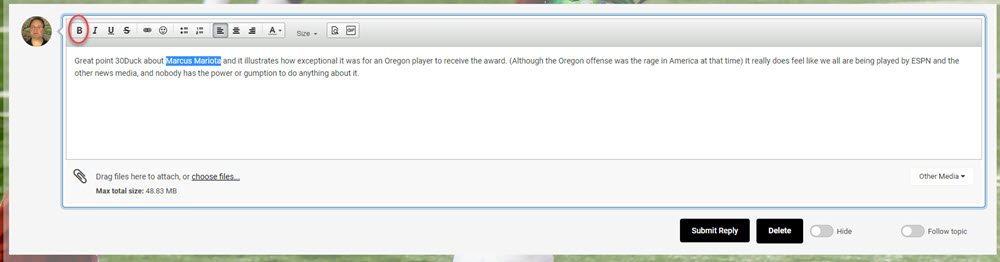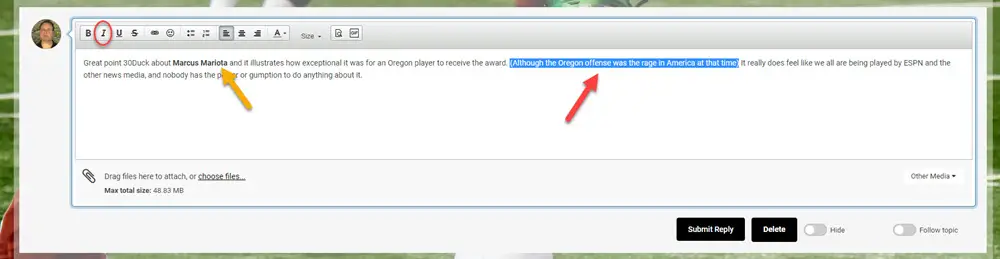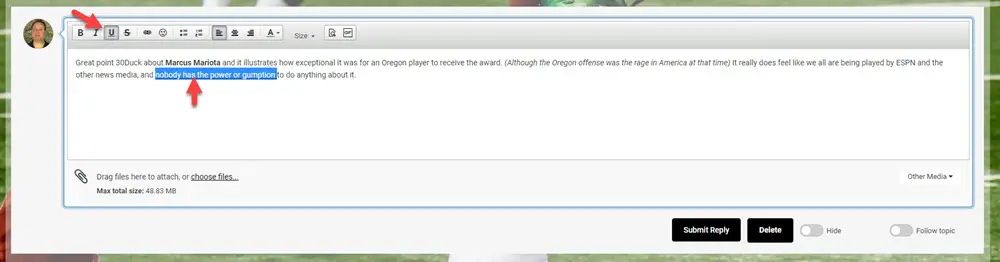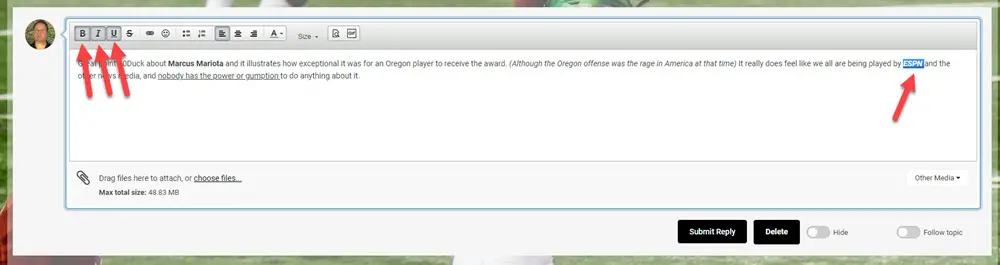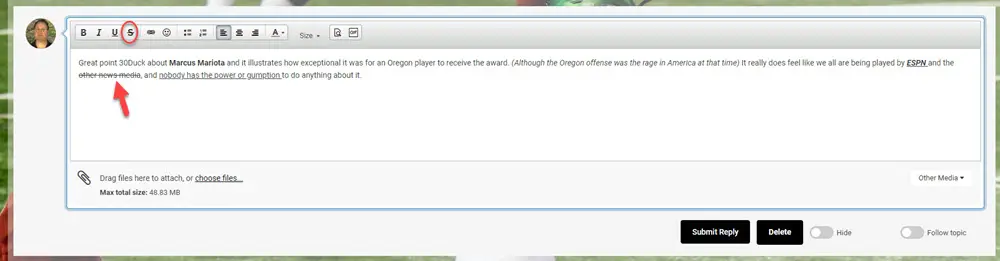-
Learn How to Add Formatting (Bolding, Italics, Underlining, etc.)
Learning Tip:
**To learn and implement best? Have this page open in a tab at the top of your browser, and another tab open of the forum and in the page begun where you want to post a topic or reply. (You can have two tabs of the site open at the same time.)Let's look at the symbols at the top of the Posting Box called the "Toolbar" and discern how to use these cool features!
Bear with me, because there are people who do not know how to do this and I want everyone to be able to have fun posting and adding emphasis to points they are making. The process of adding bolding, italics and underlining is called formatting, and legendary FishDuck Editor, Bob Rodes in Manchester Tennessee says that, "Charles, you are a fool-for-formatting." Guilty as charged! I do love adding formatting to nearly everything I write! Let's learn how...
--Bolding:

In the Associated Press (AP) journalistic style we use in FishDuck articles, it is required to bold names of people the first time the name appears. We don't have to in a forum, but if there was ever a name for a Duck fan to add bolding to, Marcus Mariota is it!
To bold his name (above) you place your cursor right at the end of his name, left-click and drag over the name and stop and let up on the click once you have finished highlighting his name. (If you have not done this before--it takes a little experience to know when you let up on the left-click.)
After you have covered his name and the shading over the name appears--this is called "highlighting," as you have highlighted Mariota's name. The next step after highlighting is to click the bolded "B" you see in the red circle above at the top of the Posting Box and in the toolbar. Then you click anywhere in the open area to set the bolding, so that the name is now bolded.

Look at the yellow arrow above and see that Marcus Mariota is bolded as planned.
--Adding Italics:
Note how I've highlighted with a red arrow above an area in parentheses, and I plan to add italics to that by first highlighting the area and then clicking on the "I" in the red circle above. Click anywhere in the open area after you have highlighted and clicked on the Italics button (red circle) to set the italics, and you will now see that area previously highlighted in italics now. Easy!
--Underlining:

Note above how I highlighted the set of words I wanted underlined and then clicked on the "U" button on the Posting Box toolbar. Now click anywhere in the open area to set it, and the words will be underlined as intended.
--Combinations of Formatting:

In our FishDuck articles, we will often link items and to indicate it we will use all three methods of formatting. Simply highlight what I want to be formatted, (Red arrow on ESPN above) and then click on all three formatting buttons of "B," "I" and "U" in the Posting Box toolbar and then click in any open area to set it, and the highlighting will disappear and the ESPN will be formatted with all three options.
--Strikethrough Formatting:

While it is used much less often, the strikethrough formatting can make a point at times. To accomplish what you see above with the red arrow, you highlight the words you wish to strikethrough, and then click on the "S" on the toolbar of the Posting Box, and then click in an open area when done to set it, and bingo...you are done. Very easy...
--To Remove Formatting?
Simply highlight the words formatted and click on the symbols on the Posting Box toolbar of formatting you want removed. Then click in any open area to set the changes, and you are done!