First: Placing an Entire Post as a Quote Into Your Reply
Learning Tip:
**To learn and implement best? Have this page open in a tab at the top of your browser, and another tab open of the forum and in the page begun where you want to post a topic or reply. (You can have two tabs of the site open at the same time.)
Directions are Below:
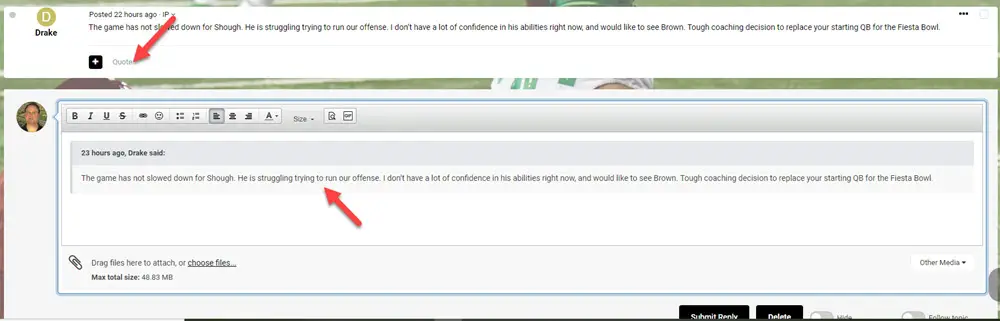
My FishDuck Friends....it doesn't get any easier than this! You simply click on the "Quote" in the post you want brought into your own, (Top red arrow above) and it appears in your post in it's entirety. (Lower red arrow above) Only one click! Write your reply below it.
Next: Putting Multiple Complete Posts Inside of your Reply
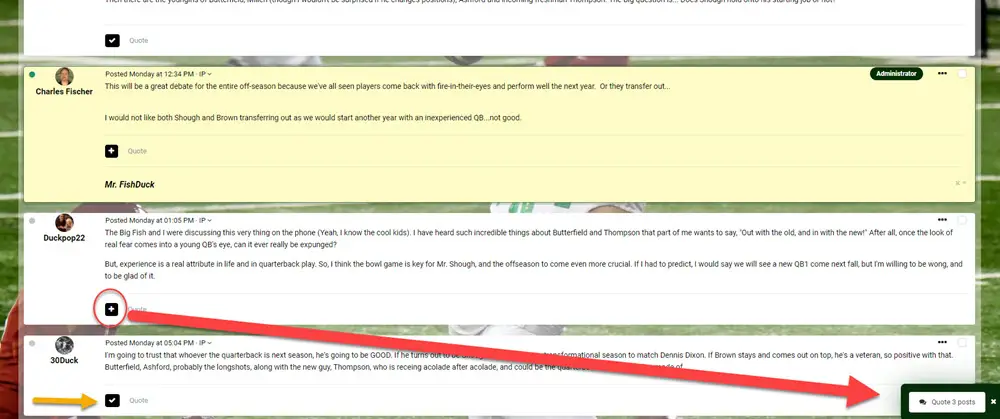
See that plus sign in a black square above? (Red circle) If you click on that, the entire quote is placed in your post along with any others that you select.
When you select one it looks like a check-mark inside the black square as you see at the yellow arrow above. (I clicked on three of them for entire posts to placed in my post as quotes)
Click that black box in the lower right, (Quote 3 posts) and all three are now placed in your post. Believe it?
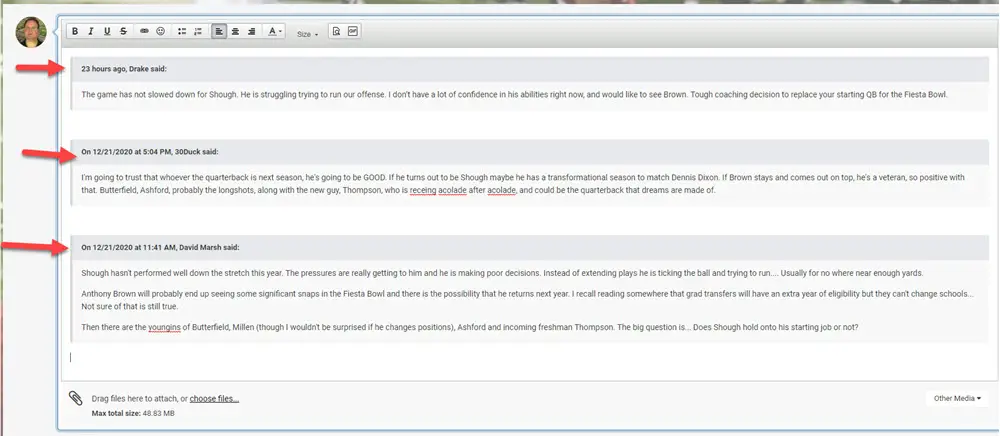
Wow ... there they are! I did not write my responses yet, but you see how easy this is. Very, very cool and when a thread gets really long with tons of posts--you can hone in and discuss particular components of the posts of your choice. All with a couple of clicks is all!
We want to stay on topic within the threads, but you know how you get certain subset topics that morph from the discussion and this is a nicely devised software feature that will help everyone.



