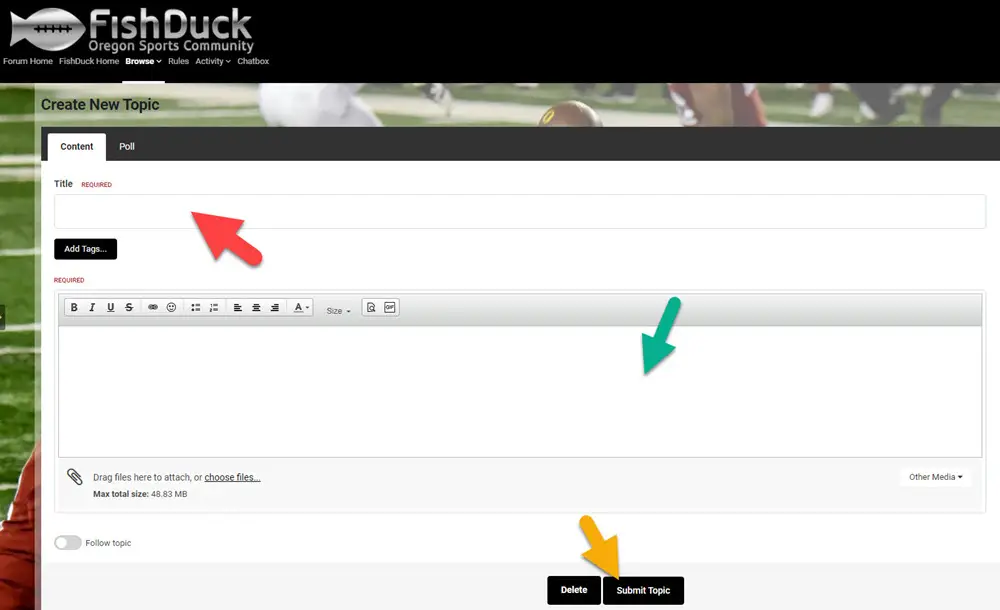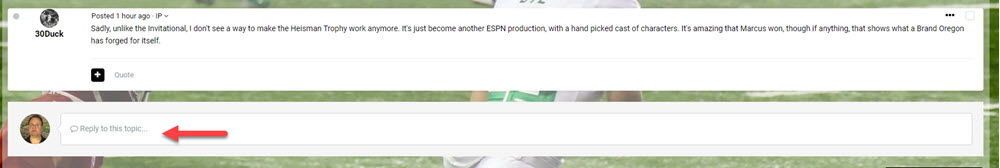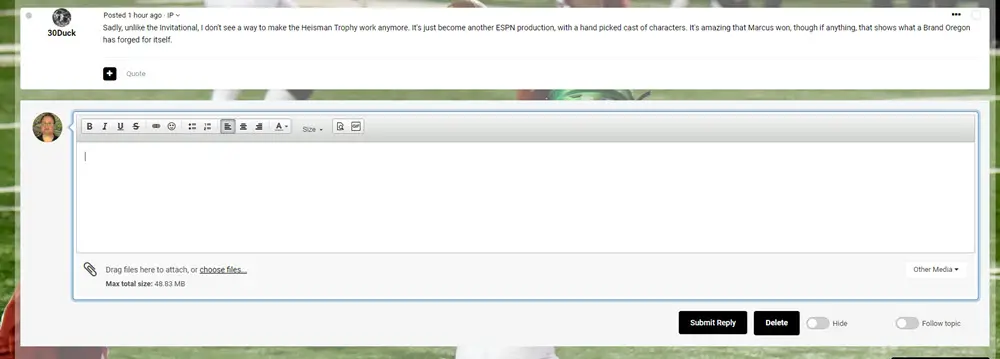-
Creating a New Post in the OBD Forum
Learning Tip:
**To learn and implement best? Have this page open in a tab at the top of your browser, and another tab open of the forum and in the page begun where you want to post a topic or reply. (You can have two tabs of the site open at the same time.)How to post in the Posting Box after clicking on the Yellow Button in the upper area of the forum "Start new topic."

Above is what appears after you click on the yellow Start new topic button at the top of the forum on the upper right.
--The Title: (Very Important!)
The red arrow above points to the field that contains the title of your post. Make it interesting, create something that makes people want to click and read your topic. It could be a quote from an article you are linking or referring to. Or an unusual ponder-point about your topic that makes people want to know more.
Why do I suggest title advice? I've been on a forum before where I was scanning the topic titles to see if anything interested me, (see how human nature works?) and I passed on a title about an article. Later on another forum a title to a topic about an article was intriguing, and I clicked on it and found that the article was superb and was glad I did not miss it. Yet I would have missed it on the other forum because of the boring title and it was the same article being linked!
So that Google can find our posts and suggest them, (that is how new people are finding us!) we describe what is in the post in our title and we use AP (Associated Press) style in capitalizing because it is easier to read and because Google likes it and is more likely to refer your post in a browser search. It is easy, just capitalize the first letter of each word, except the inconsequential words like, "is, a, the, and, etc." An example...
We use AP Style in Titles so Google Will Recognize Your Post and Suggest it to Others!
Part of being committed to this community is all the little things for the benefit of all, and the same is true with these titles; make them easy to read with Associated Press capitalizing and make them sizzle for the enjoyment of everyone and have fun with it!
See more about post and thread titles right here, as it helps your post be read by more people and it is courteous for OBD members.

--Writing Your Post:
The green arrow above points to the area that you write your post in and you would keyboard as you would writing a document or an email. I will cover all the features that you can add in explanations below, (the symbols in the toolbar at the top of the Posting Box) and when you are done writing your post--click on the "Submit Topic" button (yellow arrow above) and it will be published.
If you decide that you don't have time to write the post you want, or realized you were about to break the rules we have (I've been there!) and wish to delete the post--the black button is available at the bottom of your post as you see above.

In this example above of posting--it will be in a reply, but the Posting box is the same. (A reply does not have a title because only a new topic has a title) Note above how at the bottom of a thread of a topic is a box ready for me to reply in. When you click in the box above next to the red arrow, what you see below appears...

Now you are ready to start writing and use the features in the Toolbar above where you are writing. (See the directions for how to utilize them)