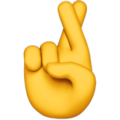Finish your profile right here and directions for adding your Profile Picture (which appears when you post) is right here.

-
Massive Loss: Let's Remember 30Duck, an OBD Member and a Great Duck-Buddy
Dear SantaRosaDuck -- 80 years old and crushing it! Way to go and way to take as much control of your health as possible. Your comments and experience are truly inspiring & just so encouraging. And your 5 keys/points to longevity absolutely nail it. I think the one aspect out of the five that especially surprises people is how critical sleep is to our overall health. It's only been in the last 5 years that I've come to learn this. I used to view sleep as an inconvenience as I just had no idea regarding the healing powers that take place when we consistently get 7 to 9 hours of sleep a night. And that is something that doesn't cost us a penny and the return is off the charts amazing. For those interested in learning more, Stanford's Andrew Huberman has an fabulous podcast and has done a few episodes on sleep. One of my favorites is with sleep expert Matthew Walker, PhD, who has an excellent book out titled, "Why We Sleep." Best wishes to all for a long and healthy Duck life! GO DUCKS!!
-
Massive Loss: Let's Remember 30Duck, an OBD Member and a Great Duck-Buddy
Dr. EastBayDuckDad -- Thanks so much for your excellent comments that come from direct experience not only as a person, but as a surgeon. Yes to everything you shared. I will say, however, that my calcium score came out pretty healthy, even though I had major league problems going on. But most people I know who've had the calcium test done, have had a very accurate score. And, as you pointed out, the test is quite affordable. But, that non-invasive, 60 minute, cardiac stress test is awfully thorough, even though it's more expensive. I just cannot recommend it enough, if a person has the resources to pay for it. About 3 years ago, my super health younger brother had a massive Widowmaker and immediately died. I know you would agree that especially if cardiac disease runs in a person's family, don't screw around. Do yourself, your wife, your family, and your friends a favor and get tested, and get healthy again. As Charles is also pointing out, we have way more control regarding being healthy than most of us choose to believe.
-
Massive Loss: Let's Remember 30Duck, an OBD Member and a Great Duck-Buddy
Thanks Charles for a beautiful and heartfelt tribute to 30Duck. I never knew why '30Duck' was his moniker until today. Knowing that great Ronnie Lee was the impetus behind it, for me, only makes his name all the better. Charles -- You mentioned that you thought his passing may likely be due to a heart issue. As someone who out of nowhere found himself having triple-bypass open-heart surgery about 15 months ago, I've kind of become a major league evangelist in encouraging those of us over 50 (men & women), to get a simple, non-invasive, cardiac stress test -- especially if cardiac issues run in your family. Prior to my cardiac stress test, I had absolutely no idea that I had any sort of a heart issue. Then I found out I had 90% blockage in two of the three main arteries to the heart, and 70% in the other one. At that time, I was truly a dead man walking. And while it is still, of course, major surgery, the medical industry really has this stuff down. I got a new lease on life and I'm probably good to go for another 30 years (well... that would put me at 94, so something else will probably get me before then 😅). Sorry to go off on this, but there's so much that can be done today, if we find out we have a problem. Thanks again, Charles, for sharing. My condolences to you, to his family, and other friends.
-
Massive Winter Storm: How Bad is it Where YOU Live?
It's going to be a little bit chilly for us today -- about 71° for a high. It's actually a frigid 37° this morning, but with the wind chill, it's down all the way to 35°.
-
The Perfect Oregon Ducks T Shirt For.......
This is a little bit bizarre, because I was also 11 years old in the summer of '72 and I went to that same "Oregon Renaissance Faire" (before they changed the name to the Oregon Country Fair). What are the odds of that? I was also there in '71. Not my favorite memories as a kid, but I was there as well.
-
Holy Hoosiers! Six Degrees of Separation? How about One Degree?
In 1954... and 1955 & 1956, Indiana had season records of 3-6 in each of these seasons. https://www.jhowell.net/cf/scores/Indiana.htm
-
5* OL Portal Target Visiting Oregon
I think the kid wants to protect Dante.
-
Prediction Contest for the 'Natty! Indiana vs. Miami....Join Us!
Indiana 40-20 2 4 291
-
Dante Moore to Return to DUCKS !!!
True. But there is much improvement to be had.
-
Dante Moore to Return to DUCKS !!!
I think Moore is going to be a force to be reckoned with next season.
-
Dante Moore to Return to DUCKS !!!
Make sense for him. And good for OBD.
-
WHAT? "Pac-12 Should Actively Seduce Washington, Cal and UCLA"
I was wondering the exact same thing. Perhaps too many visits to one of the plethora of available Oregon 'dispensaries.' John may need to be reminded to not hit the stuff and then write after 8 p.m.
-
Are You in Mourning? Me Too...
I find that putting on my red shoes and clicking my heels together while saying, "Happy Place, Happy Place, Happy Place," can help.
-
Are You in Mourning? Me Too...
May Lono, the Hawaiian god of music, fertility, peace, agriculture, & rain, smile down upon you during this sacred time of Duck emotional and psychological healing. And may you rock the uke... always.
-
Are You in Mourning? Me Too...
After attending the 2011 NCG and losing to Auburn in such a bizarre manner, I felt like I had been kicked in the nether region for about a week. Following this, I pretty much vowed to never allow that to happen again. To get so wrapped up into something I had less than zero control over made no sense. It was such a waste of personal & emotional resources. And after being led to the water so many times, only to not be allowed to drink, changed things for me over time. So, while I still love my Ducks, and I still get heavily wrapped up into the games, the hangover from getting our butts handed to us in the biggest games, just doesn't last for more than a few hours anymore, or at the most, a day.