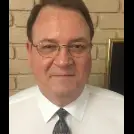Can't Get the Oregon Game? Digital Copies are Available...
Featured Replies

This topic is now closed to further replies.
https://forum.fishduck.com/topic/12026-cant-get-the-oregon-game-digital-copies-are-available/
Followers