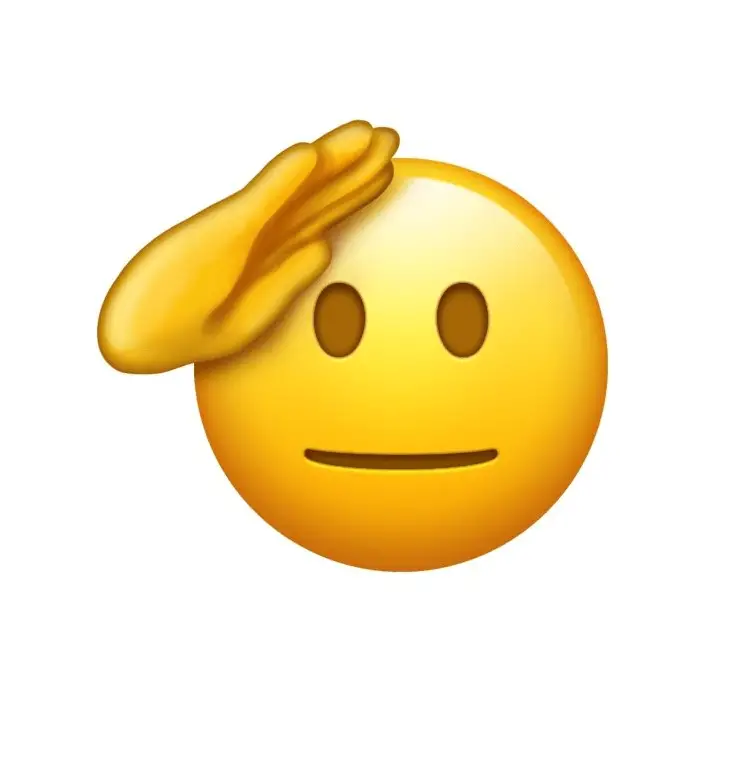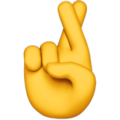Finish your profile right here and directions for adding your Profile Picture (which appears when you post) is right here.

-
National Championship Game Discussion
So glad Mario didn't win one in Miami! Can't stand the guy after he lied to the team!
-
Dylan Raiola A Duck
Ok is Dante heading to the NFL really a bad choice, knowing what often happens to top picks who go to crappy teams (Joey comes to mind)? Maybe he's good with sitting behind an experienced QB and making less bank 🤔
-
Are You in Mourning? Me Too...
Just wanted to say a big thank you to you Charles, and to the moderator team and volunteer editors. You enhance my experience as a Duck obsessed fan and make me smarter with the commentary. Have a great off-season!
-
GameDay Thread No. 3 of Oregon vs. Indiana
Thank you Charles! What was that play call on first down? Once again I must say I'm not going to miss Will S. I liked Kenny D. much better.
-
GameDay Thread No. 2 for Oregon vs. Indiana
Just when I thought we couldn't have another horrible error...
-
GameDay Thread No. 2 for Oregon vs. Indiana
At this point I guess I'll look forward to seeing Miami be the next victim.
-
I'm Not Nervous About the Peach Bowl
I think so @Dave23
-
GameDay Thread of the National Semi-Final: Oregon vs. Indiana...Let's Discuss!
Great route by Johnson there.
-
I'm Not Nervous About the Peach Bowl
So I was on the field with the team & marching band in 1987 holding my Colorguard flag when Bill Byrne told us we'd be going to the Independence Bowl but it wasn't official ... and we weren't invited. Until the next year (I wasn't in band anymore so I didn't get to freeze my 🤍 off). Anyway this is my way of saying we've waited a long long long long time to win a Natty, hope it's this year but agreed this was a HECK of a rebuilding year!
-
Good Grief: Whittington Listed as Questionable
My really healthy 29 year old had influenza recently and it took more than a week to recover. He doesn't have IV treatments but still, if it was"flu" or even norovirus Noah's not going to be able to perform as he typically does.
-
National Semi-Final GameDay Thread of Miami vs. Mississippi: Join Us!
Miami is dirty. That penalty for roughing the passer was gross, and refs missed another with the out-of-bounds shove soon after.
-
Prediction Contest of Oregon vs. Indiana: Join Us!
Oregon 20-16 1 2 265
-
Oregon - Indiana Semi-Final Peach Bowl Pre-Game Discussion
Anyone checked the weather forecast? I have heard some quarterbacks prefer not to play in the rain...weird for Ducks, I know! But maybe they'll just close the roof 🤔
-
College Football News Sees Miami and Mario at Home on 1/19
🍿 Miami looks better than earlier in the season, for sure, but I'm hoping Ol'Miss continues the revenge tour 😉
-
Georgia vs Ole Miss Quarterfinal Discussion
Yeah I saw that too and told my husband about it, they showed it on the replay and announcers missed/ignored it too. But Ol'Miss pulled off the win (take that scum Kiffin)! Whoops different face mask no call. I was talking about when the defender was called for holding, but the receiver had ahold of his face mask closer to the end.