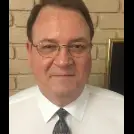So Close! OBD Prediction Contest Winner is...
Featured Replies

This topic is now closed to further replies.
https://forum.fishduck.com/topic/11891-so-close-obd-prediction-contest-winner-is/
Followers