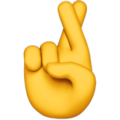Finish your profile right here and directions for adding your Profile Picture (which appears when you post) is right here.

Everything posted by 1Ducker1
-
BREAKING: RB Noah Whittington Out for the Year
Ohh man. Did not want to hear this.
-
Do You Share My Fine-Feathered-FishDuck-Fantasy?
Dont forget that Austin Novosaid is a 4 star recruit.
-
Do You Share My Fine-Feathered-FishDuck-Fantasy?
Barring injury The Ducks slice Fusky world by at least 17. That will bring a sack load of fear to the rest of the PAC. 12 - 0 yup
-
What a Bizarre First Quarter!
Just maybe the team was looking past Stanford for the Fuskies?
-
How Tough Will The Dawg Game Be?
Penix will get at least 270 yards so we will have to exploit other weaknesses the the puppies have, and----SCORE SCORE and Score. I say we will need 42 points.
-
What a Bizarre First Quarter!
We dont need a bad first quarter up in Seattle-hopefully we wont see that again. Was I worried? YUP!!
-
GameDay Thread of Oregon vs Stanford: Join Us!
Oregon looks like crap
-
Games of Interest.
I never said USC had good defense.
-
Games of Interest.
What is is called when you have no defense and bad offense??? Oh Yea I remember-Colorado
-
Beavers vs. Utes: Who is Your Pick?
Watching this game is like watching paint dry.
-
OBD Prediction Contest vs. Stanford!
48-13 Ducks 3 TOs 4 sacks 312 Passing
-
Oregon State is Oregon's Team
Oregon St is Oregon's team with the least viewers -just sayin.
-
Beavers vs. Utes: Who is Your Pick?
Beavis 21 Utes 17 in a scoring hot bed of Holy Moly wut the heck was that kind of play?
-
Did You Recognize the Fake Punt?
At first I thought it was a bad hike gone good.
-
Pac Heisman Hopefuls Ranked
If The Ducks beat Washington, USC and Utah I would say Bo has a good to better chance than anyone to win the Heisman.
-
Pac Heisman Hopefuls Ranked
I think Lanning and Stein will set up Bo for 300 plus yards against the Fuskies. Add 200 yards rushing and BOOM!! Plus at least 1 turnover for a TD.
-
Ducks vs Huskies, Who has the Advantage?
Penix has not been pushed by massive pressure. If the Ducks can put pressure on him the game is ours. 38-27 Ducks win.
-
Is NIL + Portal the Great Equalizer?
Hmm--Reminds me of a PAC school down in LA
-
Colorado is the New Hotness and That’s Just Fine
If and when and it may be sooner than later Oregon's D matches it's Offense The Ducks will be once again the darlings of college football. The Buffs are just one stepping stone in the way.
-
Sanders and Lanning Have a Lot of Respect for Each Other
Say what you want but I bet Colorado and Deion will bring the Ducks 10 mill viewers this weekend. Ducks going to win!~! Woot!!!! Better than anything Larry Scott did for us.
-
Sanders and Lanning Have a Lot of Respect for Each Other
Great comments by Deion---He's bringing us a top 20 team to beat😁
-
Colorado is the New Hotness and That’s Just Fine
If 9.3 mill watched CSU and the Buffs how many might tune for an Oregon Colorado match up?
-
I Am Not Afraid of Colorado, Are YOU?
I personally think the Ducks are a much more talented and deeper team than CSU, but hey what do I know?
-
I Am Not Afraid of Colorado, Are YOU?
Should be a great game until the Ducks depth wears them out.
-
Oregon Run Blocking a Concern?
My Feelings are this-- 3,5 yards per carry and a 1st down. All our backs are capable of this with our current line.