Finish your profile right here and directions for adding your Profile Picture (which appears when you post) is right here.
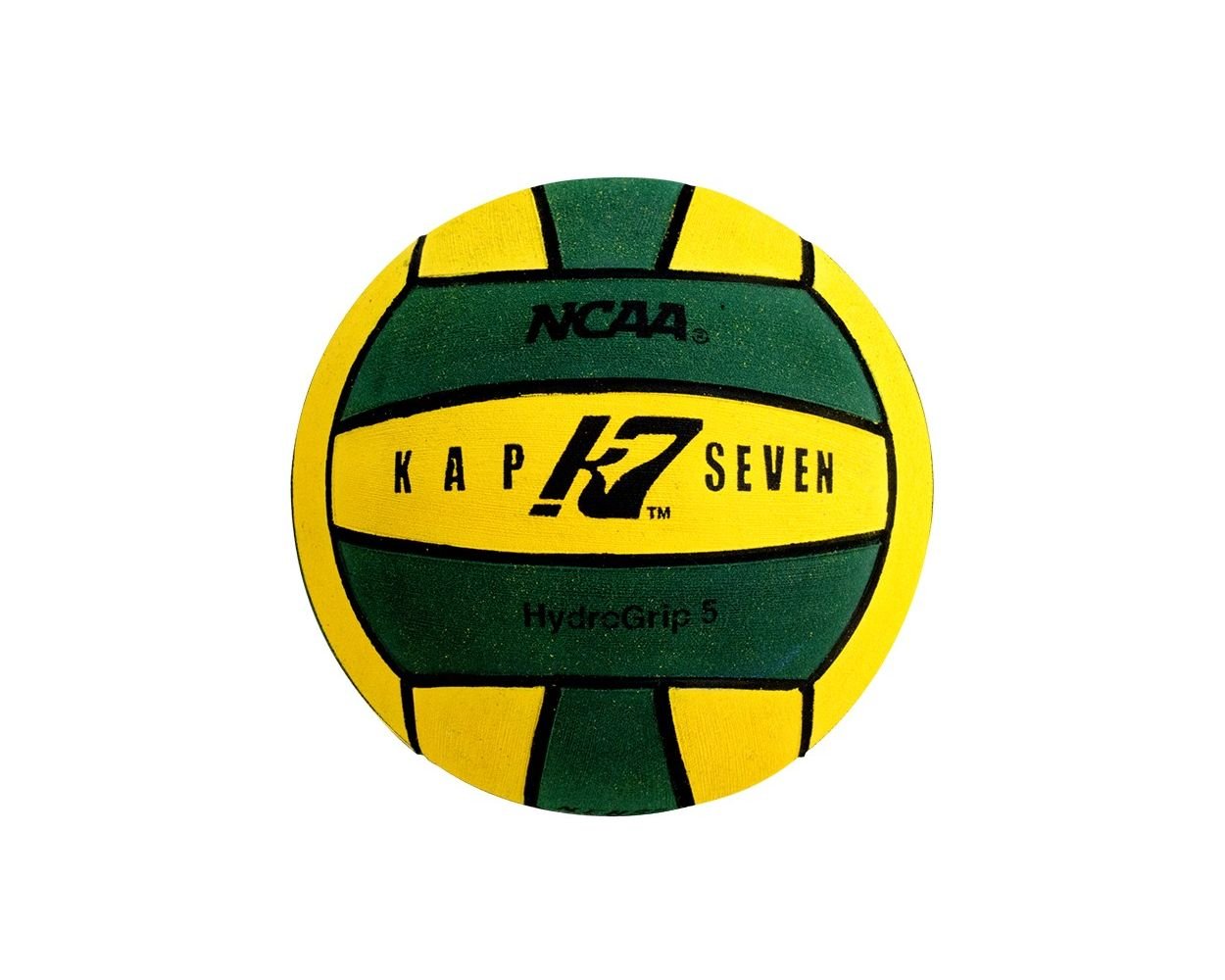
Everything posted by WaterPoloDuck
-
B1G Championship GameDay Thread versus Penn State: Join Us!
Come on... letting them convert 3rd & 16...
-
B1G Championship GameDay Thread versus Penn State: Join Us!
TOUCHDOWN!
-
B1G Championship GameDay Thread versus Penn State: Join Us!
Good job Ferguson!
-
B1G Championship GameDay Thread versus Penn State: Join Us!
Those wide throws are not going well...
-
B1G Championship GameDay Thread versus Penn State: Join Us!
Nice stop on the 2pt conversion try!
-
B1G Championship GameDay Thread versus Penn State: Join Us!
This is making me nervous...
-
B1G Championship GameDay Thread versus Penn State: Join Us!
Let's get a safety here!
-
B1G Championship GameDay Thread versus Penn State: Join Us!
Where was the penalty? They jumped offsides
-
B1G Championship GameDay Thread versus Penn State: Join Us!
TD TEZ!!!
-
B1G Championship GameDay Thread versus Penn State: Join Us!
Man, there goes my 42-13 prediction. I may have been SLIGHTLY too aggressive 🤣
-
B1G Championship GameDay Thread versus Penn State: Join Us!
SOOOOO close to a pick six. I wish we had a trick play to let Dontae Manning get the TD.
-
B1G Championship GameDay Thread versus Penn State: Join Us!
-
B1G Championship GameDay Thread versus Penn State: Join Us!
Man, Linkoln Cure should have signed with us. We are going to use TE's way better than Kansas State, as evidenced by Kenyon Sadiq.
-
B1G Championship GameDay Thread versus Penn State: Join Us!
TOUCHDOWN, with the hurdle for style! GO DUCKS!!!
-
SEC Championship GameDay Discussion Thread: Join Us!
I guess good game Georgia. I know we have a couple awesome Georgia fans that are in the forum regularly... but man, oh man was that underwhelming.
-
SEC Championship GameDay Discussion Thread: Join Us!
Wow, you’ve really got to hand it to the SEC for their elite defensive prowess. I mean, who wouldn’t want to watch a slugfest where teams routinely light up the scoreboard for 40, 50, even 60 points? Clearly, these defenses are just letting their offenses 'shine,' right? Let’s not pretend it’s a total lack of discipline, blown coverages, or complete aversion to tackling. Nope, it's all part of the strategy, y’all. You can almost hear the defensive coordinators saying, 'Let’s make this game exciting by making sure our secondary plays flag football while the D-line takes an extended coffee break.' Pure brilliance. And don’t get me started on how our beloved Ducks could never compete with such iron-clad defenses. You know, because Oregon’s lightning-fast offense would obviously crumble against all that SEC grit. Imagine Dillon Gabriel throwing against cornerbacks who only occasionally remember their assignment or Jordan James trying to run through linebackers who take 'arm tackling' to the next level. Yep, no chance at all. We should have just stayed in the Pac-12—oops, I mean the Pac-2—because there’s no way our 'soft' West Coast squad could keep up with the 'unparalleled dominance' of SEC defenses that seem to peak in the highlights of...other teams scoring.
-
SEC Championship GameDay Discussion Thread: Join Us!
How many OT's with how many turnovers are we thinking? 🤣
-
SEC Championship GameDay Discussion Thread: Join Us!
This game is a turnover fest. Neither team looks impressive, and Georgia is getting really badly banged up.
-
SEC Championship GameDay Discussion Thread: Join Us!
Georgia catches their 2nd INT of the night. Looks like they'll probably win this game. Neither have been impressive though. This makes me feel a lot better about the Ducks chance at a Natty.
-
Who Will Be Better? Dilly or Stein?
I feel the same way. I think KD may have been slightly better, but wasn't as good in clutch moments. But he also didn't have all the weaponry we have on the roster now. His offense was exciting. I'm wondering how much of that feeling is just simply the revelation of Dilly after Mari-no-O
-
Who Will Be Better? Dilly or Stein?
I think it's really cool to see old coaches like Arroyo being taught up under Kenny Dillingham. It warms my heart. I think the Lanning coaching tree is going to bear a lot of good fruit. So on that front, who do we think was the better recruiter here? Stein I think has had better results (correct me if I'm wrong) in recruiting but Stein has the benefit of the momentum and being in the BIG instead of the Pac, whereas KD and DL were kind of an unknown combo when they came to UO. So I don't know if it's a fair comparison. Where do you think the ceiling on recruiting is for Dilly at ASU? The program he took over was a total dumpster fire, so I expect his recruiting to go up in subsequent classes, but I don't really think he'll get past 30 or so in recruiting rankings.
-
Who Will Be Better? Dilly or Stein?
GO DUCKS!
-
OBD Prediction Contest for the B1G Championship Game: Join the Fun!
Oregon 42 Penn State 13 4 Turnovers 6 Sacks 357 Passing yards I'm going unashamedly for the Ducks. Penn State gets two field goals and a garbage time TD once the second and third stringers are in. Ducks of war fly high dropping bombs everywhere.
-
GameDay Discussion of Big-12 Championship Game!
I started a new thread. 🙂
-
Who Will Be Better? Dilly or Stein?
With ASU blowing out ISU, I'm really curious to hear y'alls perspective. Who do you think was a better OC, Dilly or Stein? And when Stein becomes a HC (hopefully eventually, rather than sooner), who do you think will have a better HC career? And for your answers, why do you think so?










