Finish your profile right here and directions for adding your Profile Picture (which appears when you post) is right here.

Posts posted by Krsmqn
-
-
-
-
-
-
-
-
-
-
-
-
I’ve always felt like Chip only has success when he walks into a great situation. Oregon was already rolling, Ohio State was loaded. When he’s had to build something or step into a tougher spot, the results have mostly been mediocre. Northwestern isn’t exactly a turnkey job, so this feels like a real test of him.
-
-
-
Edited by Krsmqn
You just get the feeling like he's not even buying his own BS. I hope Oregon makes it competitive at least. I hope they win actually, but if they don't win, I hope they make it competitive just to shut these fools up.
In that second video, I just wanted to scream at that guy and say, Oregon, their only loss was to the number one team in the nation, again. You guys lost to an 8-4 Arizona State. -
Edited by Krsmqn
With Poncho staying and Austin entering the portal, it feels like a strong indicator that Dante has already made a decision to remain next season. That said, this is college football, and nothing is ever truly settled until it is.
As for Austin, quarterback development is almost always about fit as much as raw talent. We have seen that firsthand with Bo, and with Dante. The right system, coaching staff, and locker room chemistry can unlock a level of performance that may not surface otherwise. The talent is clearly there; it is a matter of finding the right formula to bring it out.
I wish Austin nothing but success wherever he lands. From a football perspective, it would be interesting to see him spend a year with Will Stein, especially in a situation where a highly touted quarterback could sit, learn, and benefit from someone with a few seasons of experienced mentorship. Of course, NIL realities change the calculus entirely. At the end of the day, money talks, and this is modern college football.
-
-
I agree with the Jekyll and Hyde comment completely. That’s exactly what worries me going forward. We can’t keep doing the tale of two halves thing and expect to survive against better teams. If Oregon plays like they did in the first half against JMU, that team can absolutely win a national championship. I don’t think that’s crazy to say at all. But the second half version is not getting through this playoff.
What Ohio State did last year was just play their best football and keep playing it. No letups. No drifting. That’s what it takes now. It doesn’t matter if it’s the starters or the backups on the field, the standard has to stay the same. Focus, discipline, and resilience are non negotiable at this point. If Oregon can be the same team for four quarters, they’re good enough to win it all. If not, they won’t get there.
-
I get the crowd point, and Tech fans will definitely show up, but I don’t think that’s going to decide this game. As long as they stay disciplined and don’t make it harder than it needs to be, the noise is just background. At the end of the day it still comes down to execution. If Oregon plays clean football, the crowd won’t matter much. If they don’t, then it won’t matter who’s in the stands anyway. DL and company have a lot to clean up in the next week and a half.
-
-
I think people get hung up because they’re talking about two different things and calling them the same thing. If you’re talking ideal, then yeah, success is winning it all. That’s always going to be the answer. If you don’t want to win a title, what are we even doing?
But that doesn’t mean every season that doesn’t end with a trophy was a bad season. That’s just not how college football has ever worked. For years, if you won six games and went to a bowl, people were happy. If you won more than that, even better. Now the playoff exists and everyone suddenly acts like anything short of a title is a disappointment, which feels kind of ridiculous.
To me, if you make the playoff, you had a good year. Full stop. You were one of the better teams in the country and you put yourself in the mix. Can you be bummed if you lose? Sure. Does that erase everything else? No. Winning it all is the goal, but making the playoff still means the season was successful. Both things can be true at the same time.
-
Honestly, after watching the James Madison game, I feel good about Oregon, but I’m not walking into the Texas Tech game acting like it’s a lock or anything. The offense clearly can score and they don’t really panic when stuff isn’t perfect, which is huge in a playoff game, but at the same time the defense gave up way too much for my liking.
Against JMU you can survive that. Against Texas Tech, those mistakes turn into real problems fast. Tech’s defense is legit and they’re not going to give Oregon anything easy, so if the Ducks get impatient or start pressing early, this could turn into one of those games where you’re just uncomfortable the whole night.
On the flip side, if Oregon stays balanced and doesn’t do anything dumb, they’re going to move the ball eventually because they always do. I think Oregon wins if they keep it clean and make Texas Tech earn everything, but if Tech controls the tempo and steals a turnover or two, I wouldn’t be shocked at all if Oregon is the one chasing the game late. It really just feels like one of those playoff matchups where whoever blinks first probably loses.
-
Fun fact: Oregon has a long history of coaches lasting well beyond five seasons and has had some of the longest tenures across multiple PAC eras and the B1G. Pretty sure this is an editing hiccup, not a history lesson.
Oregon coach Dan Lanning, through four seasons, has had a remarkable coaching tenure with the Ducks. Entering 2026, Lanning will become the first Oregon coach to be with the program for five seasons or more. Who was the last coach to reach this milestone?
-
-








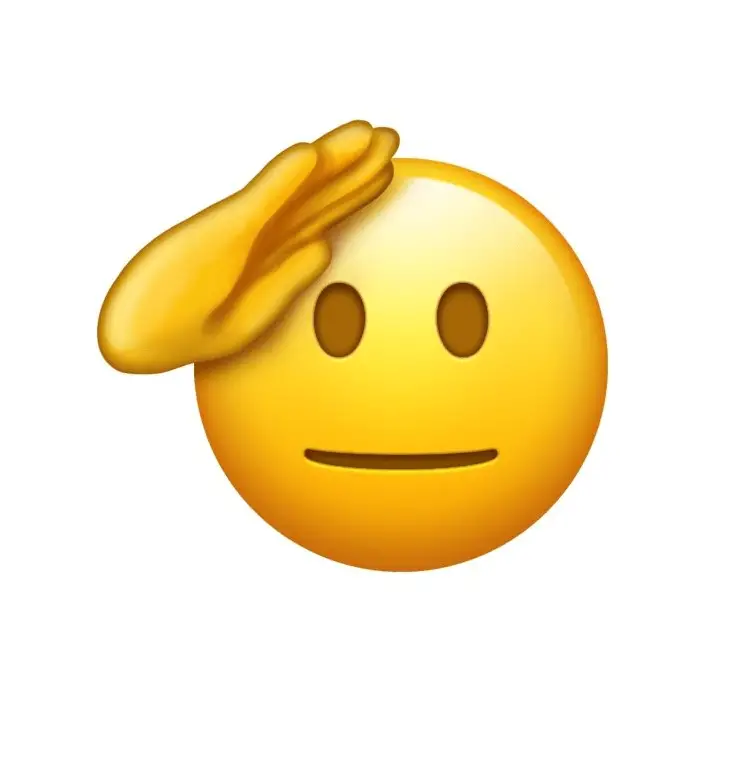



The U (and you know Who) vs. Kiffin-less Ole Miss
in Our Beloved Ducks
Oregon has to win it all now.