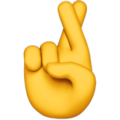Finish your profile right here and directions for adding your Profile Picture (which appears when you post) is right here.

Everything posted by MicroBurst61
-
Lanning Video This Morning: He is STAYING!
And just like that, poof, the nasty lil rumours are gone! Always a good day to be a Duck. 🦆🏈💯
-
Lanning Leaving: What We Know... (WHEW!)
Lanning to Bama? Anything in life is a possibility, so never say never. I fully expect Lanning to have an interview (at least a preliminary one). I myself have been interviewed for positions I was reasonably sure that I was not going to take, but the experience and exposure was a good networking and learning experience and helped refine my interviewing processes. That being said. DL is always on the lookout for an "edge" for the team he is managing, so any trips to Tuscaloosa may just be another way of DL leveraging his "spotlight" to further enhance and develop OREGON football. (Much like his appearance during Utah GameDay and last weeks Natty appearance at halftime). Personally I am very grateful that Oregon stepped up earlier last year and reworked DLs contract, including the bump on buyout money from 10 to 20 mil dollars. Even in an age of big college football money, 27+ million dollars to "poach" Lanning is an amount that few successful programs may be willing to layout for a young, promising, upward trajectory; yet still on-the-job learning and not yet championship proven Head Coach. Oh he will get there for sure but not there just yet. For whatever illogical reasons I hold on to, I am feeling fairly confident that Dan Lanning will still be coaching the Oregon Ducks long after the "noise" of the coaching carousel dies down. The "noise" will never completely go away because of the Quality of coaching personnel that Oregon is now attracting. We we lose coaches and personnel as they each pursue their own professional goals, but I always remember this axiom: "The grass is Not always greener on the other side." I hope and pray that Dan Lanning knows this also. GO DUCKS! 🦆
-
Oregon Ducks Football: Who Was Your Favorite Duck of 2023?
Very good question and I would have answered differently during the course of the season. Overall leadership, hands down, would have to go to Bo Nix. Loved watching him command and operate the offense and was a wonderful thing to behold. However my favorite overall player(s) this season would have been a darn near dead heat between Bucky (Bruiser) Irving, especially the first half of the season, and Troy (Touchdown) Franklin. Both of these players displayed "football smarts" and outstanding athletic ability. Bucky does NOT "go down" and in fact seems to relish who and how hard he will hit any potential tacklers at the end of each run. Troy can out cut, out maneuver, out run any pass defender on the fly and has an uncanny ability to win most 50/50 balls. His length and speed will be of advantage at the next level. The fact that these two outstanding players were somewhat..overlooked...in all of the end of season rankings/awards only means that some NFL team is going to pickup a diamond in the rough and I can almost guarantee we will be hearing these two names mentioned, regularly, during NFL games next year. Guess we will follow through the "How are our Pro Ducks doing" thread. Go Quackers!
-
Is No. 2 Really Better Than No. 6?
I suppose it's a lot like Fantasy Football. Need a win to get in to a playoff spot and some meaningless 35 yard pass play to your opponents wide receiver in the last minute of the game, on Monday night football, causes you to lose the match by 0.75 points and derails your whole season. Soooo close, but no cigar! In those situations I'd have rather lost by 20, at least you would then know you never really had a chance...but I digress and have shared my pain. Have to resign myself to...there is always next year!
-
MBB: Coverage of Men's Basketball Program
Man o man would that be a Big advantage and boost for the MBB team. I hope that the chemistry is good in practice (Practice?!) with the small ball guard lineup that has been successful thus far. Hope he can stay healthy the rest of the year. Go Ducks! 🦆🏀
-
Ducks Finish Tied with Florida State in Final AP Poll of 2023 Season
🤔 Seems about right. I'll take it as a win being tied with a one loss Fl. State. Go Ducks!
-
CFP National Championship Postgame Discussion
Confession is good for the soul. Now go say Ten Hail Duckies...and Sin No More! 😉
-
CFP National Championship Postgame Discussion
Going to simply say this. That game reminded me of the OR/WASH game earlier in the season. Much like the Ducks on that Saturday the "dogs" kept shooting themselves in the foot. Sweet, sweet irony! 😁
-
Putting Lanning’s Second Year into Perspective
Dan Lanning. Comparing apples to oranges is always fun but as stated earlier in this post, it is subjective. (Much like opinions) Each conference, schedule, personnel in and out of a program, revenue sources, etc; create different challenges for coaching staff's each year. So comparisons are always going to be flawed. I enjoyed the coaching leadership of Brooks, Bellotti, Kelly, Helfrich, Cristobal, and now Lanning (yes, I left out Taggart cause of my opinion of him as a leader/coach). Just this list of coaches showed Oregon commitment to becoming a top tier program. All had different styles with various levels of success which was good for our program in the long haul and made it a preferred destination (dream job) for our current Head Coach. I take Lanning at his word. He is very good at appearing to "tell it like it is", and his comments and actions reflect that. From my perspective this is what I see. A young Man who LOVES the game of football to his core. Realized very early on that he would not be able to to compete as a player at an elite level (great introspection if fact); but found that he not only had a deep understanding of the nuances of the game (especially defensively) and had the same understandings and gifts of knowing human nature and how to tap into it, developing the relationships between coaches, players, fans and boosters. So Sir Dan Lanning has been building his career as a coach and has been a high acheiver in each position he has taken. I believe when this young coach started looking around at a program he could excel, as a head coach, Oregon was at the top of his lists. DL has stated on several occasions that Oregon has Everything, he and his family have been working towards. I am sure when he got the call to interview that was a high point in his life/career and obviously made enough of an impression to become our next head coach. (Would have LOVED to be a fly on the wall during THAT interview) Since his hire DL has done everything to further entrench himself as our long term head coach. Now this may be premature, because of how college football is today and who knows how the challenges of playing football in a Power Two conference is going to work out for OBD; but I believe DL, after just his SECOND season, has "bought" himself a cushion of 3 sub standard (Oregon Std?) seasons before any talk of replacing him would be considered. In fact our administration just may have captured "lightning in a bottle" with the hiring of Dan Lanning and Oregon Football might have another long term coach aka Brooks, Bellotti, or after DL bringing home that elusive "Natty ", a Saban of Alabama. YES, I do believe DL's ceiling is that high! One thing for sure. I will enjoy watching this young man develop into one of the top football minds in the sport as the Leader and HEAD Coach of OBD! GO LANNING DUCKS!
-
Oregon Is Going to Be Old in ’24
Good Post. Fun Read. I certainly could relate to the "old" references sprinkled throughout. I had reasonable concerns about replacing a most tenured OL coming into the start of last season because of experience, not physical ability. Whatever coaching took place obviously made up for lack of experience, with sound fundamentals and full understanding of individual responsibilities, plus a OL senior leader at center. So hardly a beat was missed in the transition. I expect the same, and then some, on the defensive side of the ball next year. On field defensive Leadership is not an issue, at all three defensive levels. Combine this with the DL defensive players that he has worked hard recruiting and "portalling" to Eugene, I only see our defense being even better(championship better?), even with an escalation in "trench warfare", moving into the B1G. I believe in 2024 we will finally see a more "complete" program vision that our young, defensive minded, coach is crafting in his championship football vision. One where the mantra of Next Man Up is an expectation and not just a saying. From here the view of that vision is looking extremely promising. Go! Quackers!
-
The Enemy of My Enemy...is Thrashed by Oregon!
Yes! 💯 agree. Unentitled scrappy players are the type of players that Altman excels at aligning that "Rubik's Cube" with. It's not "grumpiness" it's frustration cause Altman knows 🦆🏀 is just a few cubes away. Besides, Id miss his game time "Mr Hyde" compared to his day to day demeanor of "Dr Jeckle". 😁
-
Ranking the Oregon Ducks' Best Cinematic Recaps from the 2023 Season
WOW. What an awesome and smart! way to share even MORE with the fandom of OBD. While also being a very effective recruiting and PR tool for the program. I personally began anticipating and searched for these cinematics each week after the Colorado game recap dropped. Loved the whole "playing for points vs clicks" quote by Lanning and gave me/us the first "true" exposure to DL being COACH Lanning. You know. The man that all these "boys to men" want to play for and sacrifice their blood, sweat, and tears in doing so. Regarding the said cinematic rankings I would find anything hard to argue with. Again the Colorado one was my favorite until the Utah one dropped. Everything about that game week, including DL's appearance on GameDay (again giving us a glimpse of DL's "personality"), made that game more significant regarding the direction that this year's team would take. So 💯 agree that Utah Cinematic was number one. I anticipate that these will continue for the foreseeable future with a heavy emphasis on OBD's entrance and high level success moving into the B1G. If they don't happen to continue may I suggest torches and pitchforks! Go Ducks. 💕🦆🏈
-
Ty Thompson Commits to Tulane
Thanks again Ty for your commitment and dedication. I hope you leave Oregon with your degree and take what you have learned and ball out the way we all hope you can. Just please NO revenge game against OBD in the first 12 team playoff!!! 😁
-
OBD Prediction Contest vs. Liberty!
Ducks Win 49 - 23 Turnovers OR 1 / LU 3 Sacks - Oregon 4 / LU 0 Duck Passing Yds - 299 - 20/24. Thanks to Lanning and Team for another year of very entertaining, high level, football. Truly a joy to consume. Now go out there and put the finishing touches on the season. GO QUACKERS!
-
Dreams or Reality? Can the Pac-2 Become a Power-Six Conference? Paid Like It?
B1G and SEC have gobbled up, or are gobbling up all of the media marketable teams. There are no high level market football programs currently available to "create" a new PAC-?. If it was doable, then the PAC would not have disbanded and even added a few "fringe" power5 teams. NFlite will continue to move college football to a two super conference and everyone else will be "relegated" to lesser leagues. Relegated? Hmmm, maybe in ten or so years they might adopt a similar model in college football to allow programs who invest in success to move into the super league and less so programs to delegate to the minors. Going to be an interesting decade in college/NFlite football.
-
Mike Farrell Sports, Is Oregon the Next Football Superpower?
I certainly anticipate it to be so. Oregon certainly appears to be situated for a long time run as a consistent top ten program. Make it so Dan.
-
The Fiesta Bowl is a Must-Win Game for Lanning
This is an important game for Dan Lanning but by no means career defining. It is his second year as a head coach and am sure he needs to learn how to make, non playoff, games relevant in this program. Opt outs are to forever be a part of college bowl season especially with pro capable players. It is a Great time for non starter/rotation players to get significant, high level, live game, playing time. But at the penalty of timing and smooth execution. This is going to be a real test of the teams philosophy of "each week our opponent is Oregon". Liberty beating a top tier team, in a New Years Six bowl, national spotlight, to cap off the undefeated season, are all strong motivators for that team. With Oregons deeper recruiting, weekly level of competition, the standard that the program is trying to establish, this should be a entertaining, mildly competitive game that I expect Oregon to lockdown and pull away late in the third, going into the fourth quarter, regardless of Liberty's motivations. Win or (not saying!) Not Winning, I Believe that Lanning and company will learn and adapt to what went right or what went wrong. Future years are looking promising for Playoffs so the team motivations also will be different and there will be learning curves with that also. Regardless I am enjoying the continued growth and focus of this program and look forward to the game the New Years. GO DUCKS!
-
Bottom Line: How Oregon WINS B1G in the New Pac-12 Settlement
Florida State Univ. is in a position to have to pay near the same amount of money that OSU/WSU are receiving from the defunct PAC2. Just for that one school to enable a buy out of their "contract" and move conferences. Seems unfair and "highway robbery", but remember we just get the "readers digest" version of these settlements. Most of these obscene amounts of money we fret over is just numbers on a spreadsheet. A lot of the "value" is interpreted and Not mountains of money, piled up in a dragons lair, guarded by Smaug. (Oops, middle earth fandom is showing). In the long run OBD have made the "investment" to remain as one of the nationally relevant programs in this new college football dynamic. OBD is being paid half shares over other B1G members annually, which will equal to about the same amount of money they lost from the PAC12 coffers. But much, much, more than staying with the PAC. Over the course of the remainder of the B1G revenue share contract, Oregons annual "half-payments" will add up to just about the total amount currently awarded to OSU/WSU. OBD thought it worth it and see the "value" in shortterm "value-lost", for a much more lucrative financial future while playing with the big boys. A man, much wiser than I, stated this once to me. Our current financial systems are based primarily on perceived current and future value. Thus money is "loaned" and exchanges hands based on these perceptions. If Every Single Debt was called tomorrow, from the poorest man to the richest Corporation / Oligarchy, the Entire worlds economy would collapse, Overnight, because of the "over inflation" of said values. But, that is a discussion for another forum thread My main thought is. Goodbye and good riddance. OSU will increasingly become a "warmup game" to ready this team for the nine, or maybe soon to be ten, B1G conference games. I would have cherished a continued, Competitive, civil war; but honestly see more and more games becoming Portland St/Hawaii type beatdowns. Even to the point that OSU may, themselves, begin to wonder about the value of said game annually. I feel lucky to be a fan of the team with the consistently brighter and better future. GO DUCKS!
-
Updated and Admin Revised: Top Rated Recruiting Class: Who Cares?!
As one that has had to deal with my own shortsighted perceptions viewed through the lens of my own temperment, I thoroughly appreciate your cander, self reflection, and apology (public even), I thank you for that. This is, and always will be, the true definition of a Man. It is obvious that this forum is a labor of Love and your focus on keeping it a civil and a productive space for all things Ducks is obvious and admirable. It must be quite the endeavor and balancing act, but is appreciated by all that frequent this site. Thank you.
-
The College Football Playoff Committee Got it Right!
Hmmmmm...4 Team Playoff for 5 power conferences. The minute that was adopted the importance of being a conference champion was immediately diluted. A conference champion was Always going to be left out, sometimes more than one depending upon success of independents or two undefeated teams in the SEC. PAC 12 Champion was usually the odd man out because of...perceptions. FSU is now feeling our pain, but worse cause they are unblemished. Well PAC is now on a rebuild (good luck OSU/WSU) but will never be viewed as a power conference again. 12 team playoff guarantees 3-4 teams from each of the new Power2, conference champion from both the BIG12 and ACC (until the ACC is collapsed and raided), and 3-5 from independents and G5 schools. Still a popularity contest and we as fans will always root out controversy in regards to our teams selection or placement. However, I won't feel too badly if a three loss Duck team, finishing 3rd or 4th in the B1G, happens to NOT make the field, than my frustration of a year like this that could have played out differently, if we only had a playoff spot. So I guess the powers that be, after working decades to get to this point in determining a national champion, have what they want (for now). There will still be controversy but the most capable teams of winning it all in any given year, will now have that chance to do just that. Did the committee get it right? Probably not, but working with their self imposed parameters, they provided probably the most competitive matchups. And after all, TV Executives value that most of all. Go FSU! Prove you belonged by taking out Georgia with your Backup QB! See you in the playoffs next year. And as always. GO DUCKS!
-
Updated and Admin Revised: Top Rated Recruiting Class: Who Cares?!
Roster management in today's college football landscape has become...cumbersome. I appreciate the energy and apparent ability of Lanning and co. to maneuver the complexities of recruiting, transfers, NIL, against the roster limits imposed. Maybe his youth as HC is an advantage, as DL seems more attuned to modern day roster building. At this point it is a free-for-all and at sometime in the near future will "self correct", probably through litigation of some sort or another. Until then it is apparent that Duck Inc. is going to take every advantage afforded them to annually create a top flight roster to compete with. No, definitely not what we are accustom to and it does, drastically, change the "flavor and atmosphere" of what had always been associated with college football. Time and change marches on. I take the effort to follow the outstanding roster management and then start to get excited about players ACTUALLY on our roster after the second signing period ends in the spring. Until then it just seems pointless. So I am along for the ride but I do know I'm going to get to watch some top notch Duck Football, year in and year out. And watching elite level, well played football, is why I am a Fan of the sport. GO QUACKERS!
-
An Oregon National Championship: 'I STILL BELIEVE,' Do You?
Believe? Rob Mullens, Dan Lanning and his assistance coaches. Top 5 football facilities in the nation with a state-of-the-art practice facility ready for 2025(?). Proven developed NFL players currently from our program. Move to the B1G with significantly better national media coverage AND a revenue bump of 20-30ish Million Dollars annually. Consistent top 10-15 recruiting classes (top class in the B1G through early signing period) with an understanding of the efficient use of the transfer portal. A significant donor base through Division Street anchored by Uncle Phil (who we all know wants to celebrate Oregons first National Championship before moving on the "next realm). Unbelievable fanbase here in Oregon and Nationally! And an overall true vision and goal of a "Natty" for Oregon as a consistent top ten program in the country. Believe. Hell yeah, I believe. So much so that I am calling for TWO national championships for OBD by the end of the 2030 season. GO DUCKS!
-
Can Someone Explain Aaron Fentress?
That's it RIGHT THERE! Living in a world where "clicks" have become the new way for personal validation. Makes people feel important. Best way to get "clicks" is to create controversy, where none actually exist, and run with it until it loses its energy. Then on to the next controversy with nothing significant coming from the previous. Fentress is getting what he wants...people talking about his OPINIONS, and getting all riled up about it. I do read his articles and gleen what I can from what he writes, but let his obvious biases and blatant attempts for recognition pass through me like a malignant spirit. He has NO influence or effect on the quality of athletics of our OBD. Fentress being one of the better paid "troll journalist" that regularly covers Oregon Athletics. In a word...he's a Tool. Go Ducks!
-
Charger's Coaching & Front Office Moves
Chargers are a Trainwreck on Soooo many levels. Sad to see because it appeared that they were trying to build around Herbert the past three years and failed miserably. Hope the next GM and HC (not Belechick) can work together and untangle this mess. Otherwise, Mr. Herbert will NOT be finishing his career as a Charger. We shall see in 2024. Fingers crossed
-
Canzano Has Gone Completely Wacko: 'Pac-12 Fans AGREE OSU & WSU Should Be in Control'
There it is again. Billionaires and Lawyers. When it is all finally worked through the courts, appeals, venue changes. OBD will be in a far better position to compete, nationally, year in and year out. Beavs and Cougs will fade into college athletics obscurity. I am more frustrated that OBD is being payed half of what the LALA schools are being payed to join the B1G than I am about the "lost" revenue share from a defunct conference. But, the 30ish million PER YEAR shortfall to OBD for that move to the B1G, was considered Worth It, for the future of OBD competitiveness. Do the Beavs and Cougs Deserve what's left of the value of the PAC 2? Absolutely not, but the Billionaires and Lawyers thinks so and currently are winning that argument. But, again. The final solutions and settlements are still Years in the future and believe me, OBD will care less, making up to 30 times more annual income in the B1G, than any PAC12/MTNWST teams will be receiving (double that, or more, when the new B1G television contracts is up for renewal in 6-7 years. I, for one, prefer being on this side of the valuation. GO QUACKERS!