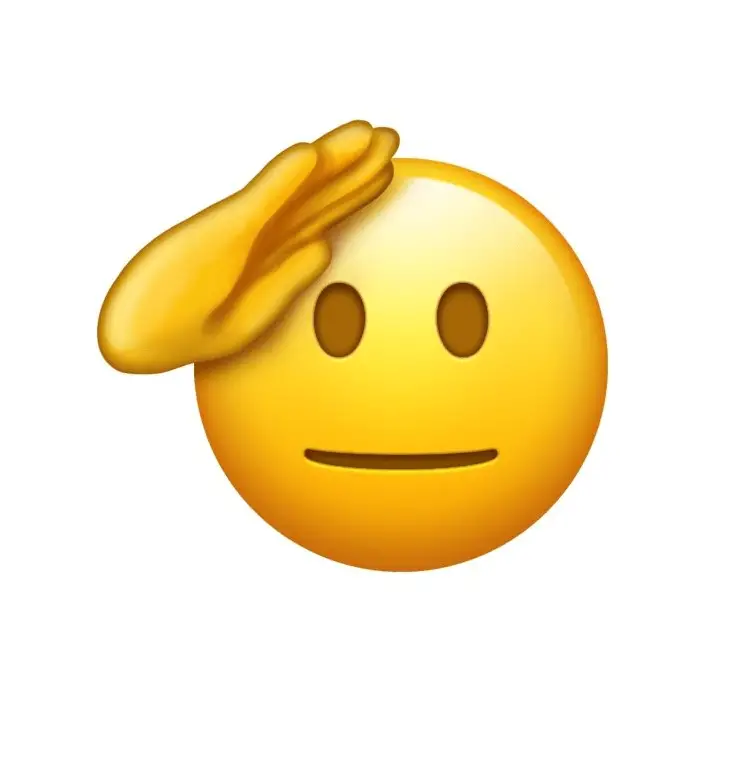Finish your profile right here and directions for adding your Profile Picture (which appears when you post) is right here.
Everything posted by Ktmguy2018
-
Myriad of Topics: Notre Dame, Sixteen Team CFP, and G6 Representation
ND is refusing to play in a bowl game. https://www.usatoday.com/story/sports/ncaaf/2025/12/07/notre-dame-football-declines-bowl-game-cfp-college-football-playoff/87659994007/
-
No. 5 Oregon Hosts No. 12 James Madison Univ. at Autzen for First Round
I will say in looking at the bracket, Oregon's path seems easier than if they were the 6th seed. Not taking ANYTHING away from Indiana, they have already beaten us and are extremely formidable. That 6th seed though, you have to go through Georgia and probably Ohio State. I won't say what Danny Kanell said about the Ducks and their path because I might be a little superstitious, but it rhymes with Rational Mamps.
-
No. 5 Oregon Hosts No. 12 James Madison Univ. at Autzen for First Round
I think a lot of folks agree. My belief is the committee was very reluctant to punish an SEC team for playing in the championship and losing. They had NO issues doing it with Virginia...but Bama, that's different. That's SEC. 🙄 Even if ND had a lesser strength of schedule, they also LOST fewer games.
-
No. 5 Oregon Hosts No. 12 James Madison Univ. at Autzen for First Round
Should we start an over/under on ticket prices for this home playoff game?? I'm starting at $300. As I am looking at this bracket, Oregon received the absolute BEST seeding they could possibly have gotten! I am EXCITED about this path!
-
ACC Championship Game Thead
Tulane and JMU for the other conference champs would be my guess. I am going with ND and Bama with Miami out in the cold. The ACC is awful this year.
-
ACC Championship Game Thead
Wow! Well, that makes it interesting for the committee. If they keep Miami out, there will NOT be an ACC representative in the playoff.
-
B1G Championship Game Thread
Yep. #1 loses to #2 by 3 points. They will just change places.
-
B1G Championship Game Thread
Jinx
-
B1G Championship Game Thread
They may just swap places given how close the game is.
-
ACC Championship Game Thead
Hi ironic is it that the coach Miami jettisoned for MC may win the ACC with Duke?!?
-
ACC Championship Game Thead
It is very clear that the ACC is a tier below the Big10 and SEC, maybe even the Big12. Looking at OL/DL, they do not have the size/speed of the Big10/SEC. Miami is built a little bit different , but they have a learning disability at the head coaching position.
-
B1G Championship Game Thread
I believe so too. IF we have our weapons back (DKM, GBjr, and maybe ES), Ohio States defense won't be able to cover.
-
SEC Championship Game Thread
All of the talking heads are saying the right things, that Alabama should be out, but I think they all know that it's gonna be hard to push Alabama out. If they chose NOT to play the SEC Championship game, they would have been in. I still think Bama goes to 10, ND up to 9. If Virginia wins the ACC, they will be 11, and Tulane (probably) will be 12. That leaves Miami out. Cristobal probably has called a timeout to have someone review.
-
Big 12 Championship Game Thread
Curious who all will be watching this game. I am still debating between this and the ACC championship because that has playoff implications. Just curious.
-
SEC Championship Game Thread
Someone said DeMeco Ryans! 😂😂😂
-
SEC Championship Game Thread
I believe we will play Tulane. They looked decent today.
-
SEC Championship Game Thread
People on Alabama fan forums are asking what Deboer's buyout is. 😂😂😂
-
SEC Championship Game Thread
"Coach Deboer, what do you think of your rushing offense?" "Well Holly, we've really been dog balls all year and I'd like to see that improve" 😂😂😂😂
-
SEC Championship Game Thread
My suspicion would be that even if Bama loses, they would still be in, probably at the expense of Miami. I am not certain the committee is willing to punish Bama for losing the SEC championship. Disclaimer: I have ZERO clue how the committee thinks. IF Bama loses, I see them dropping below ND and ND moving up. Bama would be the 10 and ND would be the 9. This puts a buffer between ND and Miami, so the H2H isn't an issue. Miami would be 11 and still out because of the two remaining spots (ACC champ and probably Tulane). Just my $0.01 (Not even as good as $0.02). 😂😂😂
-
Penn State AD Pat Kraft Despises Oregon
Sour grapes for sure. Before Oregon joined the Big Ten, Penn State was considered one of the top 3 programs in the conference. Oregon came in, beat them in the Big Ten Championship in our first year. Last year was "supposed" to be the year that Penn State finally ascended. Oregon crushed that. This year, Penn State was picked by some to be in the national title game. Players came back for another year to take care of "unfinished business ". Oregon went into their house and broke them. Oregon in one year showed Penn State how it's done. This man is laying all of the lost dreams of the last two years at the feet of Oregon. And guess what, we embrace that! Glad we could help!
-
Holy Crap! Never, Never, NEVER in Recruiting at Oregon Before!
Oregon would have the unanimous #1 receiving core in the nation. Let's not forgot defenses also have to plan for Davidson and Hill in the backfield. So, if I was an OC looking for a new gig, Oregon would have to be on my very short list considering all of the toys to play with! Which makes me think DL can have his pick for OC's and not get a retread like Chip.
-
Oregon Ducks National Signing Day Headquarters
Yep. He is done. Kinda fell off the radar for Oregon fans because of the mission, but he can be a game changer!
-
Oregon Ducks National Signing Day Headquarters
Gatlin Bair is going to be amazing for Oregon. He did his two year mission, and is an absolute speedster! Put him in the slot and holy heck!!!
-
Will The Coaching Carousel Kill Oregon’s CFP Chances?
I am actually not as worried about the OC/DC leaving as I have been in past years. Here is why: Dan "Freakin" Lanning. He has become the west coast version of Nick Saban and Saban had coordinators leave all the time. Recruits WANTED to play for Saban and DL has that exact same vibe. DL is better at relationship building that Saban was. Oregon has now become a destination program and add in the DL relationship piece...well, we are in a good place.
-
Offensive Coordinator Candidates
I gotta say, I see this and thought you said Mark Helfrich and nearly fell out of my chair!!!