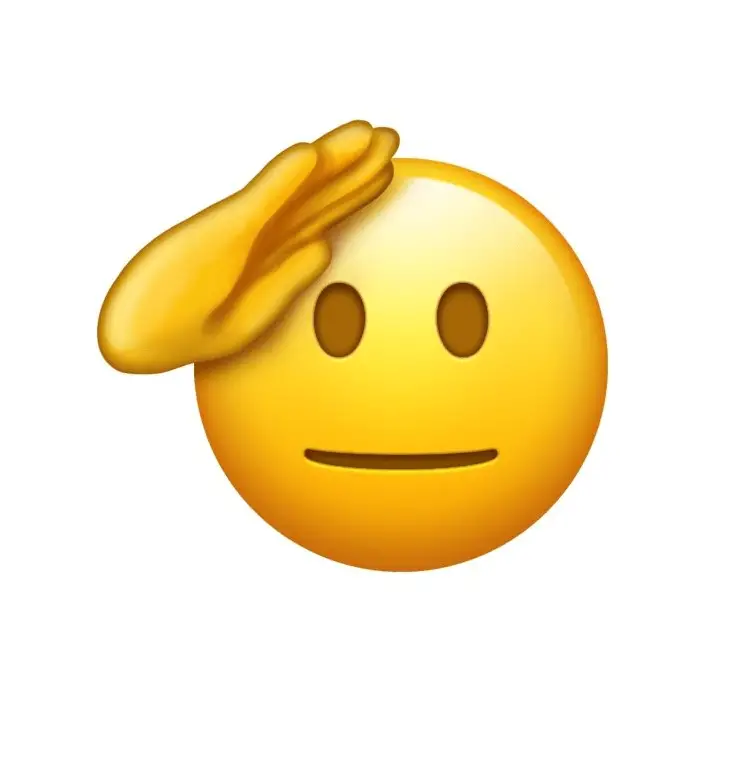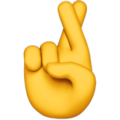Finish your profile right here and directions for adding your Profile Picture (which appears when you post) is right here.
Everything posted by Lonnie
-
Bo Wins!!
I couldn't watch. I didn't see Franklin in box score. Is he ok?
-
Dante Moore to Return to DUCKS !!!
This is crazy, I think I need a drink to keep my sanity!
-
Transfer Portal Hails and Farewells
It's going to be tough to get quality backups with the starters there. Maybe they will convince one or two to stay $$$$
-
Limar Hits the Portal
They want to get enrolled for this term in new school. For example, U OF O shows Jan 12 as last day to enroll in winter term.
-
Oregon (Non) Availability Report for Peach Bowl
Harris isn't on that report, maybe he was offered NIL money to play until were done
-
Oregon Ducks Receive Rough Transfer News After Jordan Davison Injury
Alot of players played both ways in high school. Maybe they can find someone to help a little.
-
First Non-Availability Report for Orange Bowl
Snap count report I saw said 8 snaps last game. So he got in some. One was a fair catch punt return I think.
-
Merry Christmas!
-
There is Not Enough Fish in FishDuck!
-
Lets Go Mario? Let's Discuss Miami vs. Texas A&M Playoff Game!
I'm thinking OT 5 to 3. not sure who will win
-
Oregon Mentioned For Landing Spot For Raiola
Haven't heard that much about backups. Smith has a year in system now.
-
2026 Football Schedule
Last year it was done around now, just wondered.
-
2026 Football Schedule
I can see who we play next year, But does anyone know when the Big will come out with dates for the 2026 games?
-
Washington Does NOT Embarrass the B1G, Beating Boise State 38-10
You must be an optimist. I see it as a bad bad game. One of them is going to win, and that's bad.
-
Michigan Fires Moore.
Maybe they'll hire Johnathan Smith!!!(sarcasm)
-
No. 5 Oregon Hosts No. 12 James Madison Univ. at Autzen for First Round
That coffee may need a little booster in it
-
No. 5 Oregon Hosts No. 12 James Madison Univ. at Autzen for First Round
Won't it be 7:30 pm?
-
Myriad of Topics: Notre Dame, Sixteen Team CFP, and G6 Representation
Miami getting beat in first round!
-
Offensive Coordinator Candidates
The name Neuweasel sounds like a Huskey
-
Offensive Coordinator Candidates
We will need a quarterback coach then? Need to keep Daunte happy!
-
Oregon Ducks National Signing Day Headquarters
Why are our commits rolling out so slow?
-
Oregon No. 5 in CFP Playoff Rankings
Hopefully, we don't move up any!
-
Will Stein to Kentucky
which is another reason he might not steal recruits
-
Green & Yellow Duck Fans!
I like it!
-
(Non) Availability Report For UO & USC
World questionable with Wilson out, hope World can play!